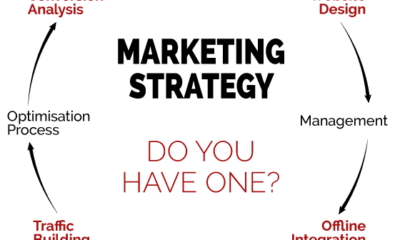Articles
CONTENT MARKETING CHECKLIST – THE ESSENTIALS
Checklist for content marketing essentials

When creating content that is going to be valuable in attracting a defined audience it is important to remember four key areas, all of which WPcult can assist you with. Your content should try and combine all of the following:
- Educate
Educational content conveys knowledge to the user. Insightful videos that answer a question can leave a lasting impression. This includes videos such as ‘how to’ tutorials across a spectrum of areas: how to tie a tie, how to start a business, how to draw, or even how to be a ninja. Educational content satisfies the consumer’s thirst for knowledge or answers a defined question. This will be content worth viewing and sharing with selective audiences.
WPcult can research what people are searching for around your brand and what consumers want to find out. This in turn will drive traffic to your content.
- Inform
Whereas educational content answers people’s questions, informational content can keep people up-to-date with news and events, as opposed to responding to questions they may have. Social media is now the go-to platform for the collection and distribution of this content, as opposed to old media channels. The challenge with this form of content is its time-limited nature with content becoming irrelevant when lacking context.
- Entertain
Telling stories is as old as the human condition itself. Evoking emotion through entertainment is a great trap for viewers. Video is the ideal tool for evoking empathy or extreme emotion, whether this is through humor or sadness. As one statistic claims that video is worth 1.8 million words, this is the optimum medium to showcase the marketing power of entertainment. Humour also works with text-based advertising and memes, but the humor in video-form is likely to achieve more views and shares than anything else.
- Inspire
One often overlooked goal in content strategy is to provide inspiration to viewers and consumers. Inspiring content can be anything that encourages people to try something new, challenge themselves, or push their limits. Showing the achievements of others, those who have overcome adversity or other challenges will often inspire people to do something featured in the video or to buy a product to help them do that. This can be particularly beneficial in charity campaigns.
Top 28 social marketing resources
Not on this list but we will go over at a later date are
Findable, Readable, Understandable, Actionable, Brandable, and last but not least Shareable. Also Essential are Awareness, Interest, Consideration, Decision, and how you get there Research, Planning, and Ideas, Execution/Creation, Optimization, Distribution and Analysis of the data, Retweak until you have the best results.
News
cforms II now GPL compliant
Well, it was a long run, ok, only 24 hours when Mr. Seidel’s announced that he would pull the plug on further updates to the cforms plugin.
But after consideration and many emails, he has released a update to a GPL compliant version of his plugin: 10.2.
News
Goodbye to cforms II
If you are using the cforms II, you may want to head over to Mr. Seidel’s site for more info on the matter.
Premium
Revolution Two: Church Theme
Benefits include the Church theme, unlimited theme support answered by our experts, customization techniques with our detailed theme tutorials and professional design services available by our list of recommended designers.

Price:
Single License: $59.95 Buy Now!
Pro Plus All-Theme Package: $199.95 Buy Now!
-
Tips & Tricks4 months ago
WordPress Security Hacks
-

 Pages6 months ago
Pages6 months agoWrite For Us – Guest Post
-
Showcase2 months ago
StylizedWeb.com
-
News6 months ago
How to: Show/Hide any div box with jQuery in WordPress
-

 Plugins3 months ago
Plugins3 months agoTop Membership plugins
-
Tips & Tricks5 months ago
Remove the title attribute using jQuery
-
Guest Post3 months ago
The Top 10 Best Free Android Retro Games of all time
-
Tips & Tricks3 months ago
How to: show/hide a widget in WordPress with jQuery