Articles
Awesome list of top 28 social marketing resources
The content provides a detailed list of tools essential to digital marketing including areas of social automation, organic outreach, content creation, research, content discovery, and search engine optimization. Key tools like Hoot Suite for scheduling social media posts, Social Quant for driving engagement, Buzzsumo for content popularity, Envato for content creation, and SemRush for SEO analysis were highlighted as particularly useful in their respective fields.

Social Automation and Scheduling

- Hoot Suite – Our favorite tool for scheduling our social posts to sync between all our devices has to be Hoot Suite. It doesn’t take a second’s thought to make sure to post regular content to all of our platforms. A little-known benefit of the tool is that when used for social media outreach, you can schedule all your posts periodically so that your current followers aren’t bombarded all at once when you send tweet copies to twenty different influencers.
- Social Quant – NOW (Click Minded) – One of the single most effective social media tools behind our Breathe Life campaign. The tool is, in a sense, a bot that, based on your keyword research, performs a set amount of follows and unfollows per day. How well the tool performs in terms of engagement around your content relies on what you put in. For managing engagement and partnerships that might be generated by the tool, you’ll still need to take the time to form connections and follow up with those who want to know more about your project. At the moment, the tool only works on Twitter, and to date, I’ve not found a comparable tool for Instagram. As well as the tool works, I do think they could improve upon the billing and KPI dashboard from a usability perspective.
Organic Outreach, Research, and Content Discovery
- Social Bakers Analytics – Easily the most comprehensive tool we’ve used to find every popular Facebook, Twitter, and YouTube account worth knowing about, divided by sector, genre, and country. Whilst using this to find the most popular accounts out there will leave you at the mercy of their own advertising placement fees, the tool is best used when finding smaller niche communities to contact.
- Zest.Is – A human-curated tab takeover of the best digital marketing and tech articles, updated every day. The quality of the app is very high thanks to the curation aspect of the platform, so much so that you may even forget to check The Drum and MarketingLand at times because you’ll have already bookmarked so much reading material just from opening a new tab!
- Growth Hackers Community – An incredibly well-thought-out platform for content creation and curation. The highlight of Growth Hackers is the vast and varied range of marketers and senior entrepreneurs who are selected for regular AMAs. It is amazing how you can so seamlessly share your conversations straight to Twitter to show that you are talking to some of the most influential marketers today.
- FollowerWonk – Find the most relevant influencers in your sector by taking a list of common keywords used and organizing results by location and popularity. Also provides wider analytics on your own account as well as that of competitors.
- Buzzsumo – Discover the most popular content in the past year for your sector; the free plan is limited to only one page of results per day. Make sure to take into account that any fake blogging networks that pay for tens of thousands of fake likes will appear as “popular” results. For results like this, the tool isn’t perfect and should be taken with a pinch of salt. One nice little extra that they have recently implemented is drawing in backlink data for top content results directly from Majestic SEO.
- Pingroupie – If you’re looking for group boards on Pinterest (and you should!) Pingroupie is your only option for searching effectively through the noise. The biggest reason to include group boards as part of your Pinterest strategy is that it only takes a few shares to triple or even quadruple your monthly views on the platform. This also leads to more engagement across your pins if you happen to curate visually stunning content.
- Twitter Lists – For everything the Social Bakers miss, Twitter lists have – for free! The quality of a list varies from user to user. When you get it right, though, selecting the right list that includes a major influencer will also connect you to ten, twenty, or maybe even the top thousand that are most similar. You can find the lists connected to any account by entering /memberships to their profile URL.
- Similar Web – A great free tool for website overviews, providing everything from traffic referrals to similar sites in your sector and more in-depth data about how different social networks are performing for you and your competitors. Audience insights are probably one of the most underrated aspects of the tool in letting you know what percentage of your traffic is actually relevant to your site.
- Hunter.Io – This is one of my top essential plug-ins currently taking up space in my toolbar. When I’m performing outreach, Hunter saves me a huge amount of time looking at third-party sites for the contact details of prospects and bloggers I want to work with. With a single click, the tool gives me a list of emails for all contacts on any webpage. Invaluable when you need to send hundreds of emails on a given day.
- Check My Links – When using a broken link-building strategy to support your wider content promotion, a link checker such as Check My Links is essential and a very quick way of sorting through a page that may contain up to around 3,000 links. Combine with Ahrefs to locate high-quality resource pages in order of ranking authority.
- Hashtagify – The perfect hashtag research tool. Use the site before posting your content to Twitter/Instagram to find like-minded audiences connected to the keywords you already know and love. My favorite part of the site is where you can see the crossover between audiences between two or more hashtags by percentage. The Top Recent Media sidebar also shows you the type of content your post will sit alongside. This can be highly important for reputation management and keeping on top of current trends or controversies.
- Google Trends – Have you ever been interested in finding out exactly when a word started trending? Are you also interested to see if that term has yearly ebbs and flows to help plan when you create content? Google Trends is yet another free tool that proves essential in providing real insights on what people are actually searching for, when and where those searches are more prominent, and can help predict patterns of purchase intent from consumers.
- Profiles Lite from YouGov – Whilst this popular audience insights tool supports a much smaller data set than the professional platform, YouGov Lite is a great starting point for those venturing into researching their current customer base. Striking visuals really bring the site alive, something you can’t get from viewing audience insights through a tool like Google Analytics.
Content Creation and Mockups
- Envato – These guys over the years have really built the one-stop spot for content and themes for your site if you haven’t heard of them visit them now they offer a subscription that gives you access to Videos, Audios, Fonts, Photos, 3d all sorts of templates and a mad collection of WordPress themes, add-ons, etc…
- Giphy – Create gifs to use on social media from existing video content in a matter of seconds from your most stunning video content.
- Promo Republic – Create beautiful social media posts from a suite of assets that look fresh and interesting. The inspiration section is great for examples of social posts to promote your site and even includes ideas for flyers and assets for newsletters.
- Botsociety.Io – Get a mock-up of your brand’s chatbot before launching.
- Plagiarism Checker – A tool you might not think to use whilst writing but should. Plagiarism isn’t just a matter of hurting the feelings of content creators and search engines. With duplicate content penalties, it is important for your site’s quality to ensure that while you may be writing on an already well-documented subject, take an original stance or face the wrath of Google!
- Afterlight (for IOS) – Gorgeous, social posts that are curated by an art director are little needed when Afterlight brings the artist to the palm of your hand. My favorite reason to use the tool when I’m out on the go is that your audience is always looking for exciting content. The app is easily the most comprehensive free tool I’ve used to make sure my Instagram posts are perfectly color-balanced before posting to keep them key with any existing branding. I rarely use the more in-your-face elements of the app, but if bold frames and burn effects are your things, then you’ll also find them in this self-contained editing platform.
SEO
SEO is one of those areas where I’m not too loyal to any one source of data. As you’ll most often find, not all websites are crawled equally. I’ve found many domain exceptions in which Majestic outperforms Ahrefs and vice versa. Below are the tools we most often use in both their free and premium formats.
SemRush – The most useful aspect of SemRush is the amount of technical and on-site detail that they provide. From blank meta descriptions to dead links and errors that the previous two tools never alerted me to, it is the major thing that kept it in my arsenal. Out of the three tools, I also prefer SemRush’s newsletter format for weekly rankings I’m sent just for being a free member. Breakdowns between competitor and keyword rankings are more concise and perfect for viewing whilst out of the office.
- Majestic – One of the more affordable backlink and authority checkers out there, the tool is very good for an overview of your own and competitor activities. Use Clique Hunter to find an audience and link crossover between up to five comparable domains of your choosing.
- Ahrefs – The pricier of the most popular backlink comparison tools provides more insights on yearly activity, anchors used, referring content, and even has a discovery tool that works in a similar manner to Buzzsumo included within the package. The single most valuable function of Ahrefs isn’t its use as a link scraping tool but its superior functionality for keyword discovery, unlink Advanced Web Ranking which relies on data you have to discover yourself, Ahrefs cuts out the middle man by pulling the data in for you before you even have time to think of linking Webmaster Tools!
- YoastSEO – Yoast is one of the few plugins that is used alongside WordPress on the WPcult site. It is so often used to optimize our pages and articles that it can be easily forgotten as one of our staple tools. Whilst a few of the metrics they judge upon have been outdated by Ahref’s 2 Million Keyword Study (which you can read here), it provides excellent guidelines to any beginner in SEO who creates regular content.
- Advanced Web Ranking – One of the best keyword ranking tools out there. It is especially valuable for agencies in that it can be used for white-label reports for your competitors. Weekly rankings are supplied as standard, with daily and on-demand keyword results available for premium subscribers.
- StoryBase – If you are looking for some new insights and are tired of relying on Adword’s keyword planner, StoryBase might just be for you. They are hardly short of data, with 5 billion long-tail keywords, 100 million question keywords, and 2 billion related LSI keywords! The aspect I like most about the tool is that questions are clearly separated from the rest of the keyword results. This can make answering a customer query a lot easier to view than in Adwords, as in Adwords, you have to specify terms that would be most often included in a question (e.g., who, what, why?) to get the same results. This can be a bit fiddly to sort through, especially in results that may not use who, what, where, and why in their sentence structure.
- Moz (specifically their toolbar) – The free Moz toolbar is great for searching and discovering new linking opportunities for your SEO strategy. Finding the difference between followed and no-follow domain links is done in a fraction of the time. It also provides you with the site authority and spam score almost as soon as the webpage is loaded – very helpful when avoiding harmful websites.
Get a free .Online, .Store, .Website, .Tech or .Site domain with annual billing cycle
Guest Post
Guidelines for Choosing the Best WordPress Theme for Your Website
Choosing the best WordPress theme is highly important as you will have to work with it day in and day out. You will have to look at the same design each day, which might bore you after a certain period of time. Keeping all this in mind, you will have to choose the correct theme. Let us look at some of the factors that will help you in choosing the best WordPress theme.
- Niche Theme
It is highly important to choose a WordPress theme that relates to your business type. For example: If your website deals with real estate business, you should look for a WordPress theme designed for real estate business. If you use an e-commerce WordPress theme, you are more than likely to end up having a website that is unpleasing to the eyes of the visitors.
- Speed
A website that loads slowly is less desired by search engines and visitors. There are many factors involved in the slowing down of a website like cheap webhosting and loads of other reasons. Well, do you like to add a slow loading WordPress theme to the already long list? Few themes tend to load slowly due to too many features and improper coding. It is advisable to check on the loading reputation of a WordPress theme before installing.
- Usage
You need to choose a WordPress theme that is attractive as well as useful. The main purpose of creating a website is to make it easy for the visitors to navigate through the site and to look for information with ease. A WordPress theme with minimum designs and plenty of space for information can be readily chosen. Do not choose a theme that makes the website look cluttered.
- Technical Support
You might be a technical person, but still might get stuck somewhere while customizing a theme. Look for WordPress themes that offer excellent technical support. Basically, technical support is offered at its best by paid WordPress themes when compared to free themes.
- Layout and Spacing
Few WordPress themes give you the liberty to make changes to the width, spacing and layout of a theme. Other sections in the Control Panel can also be customized. But, majority of the themes do not allow changes unless the code has been tweaked. Hence, think about the additional elements that you wish to add. Customizations give you a better understanding about PHP and CSS.
- Paid or Free
There is no doubt that budget plays a major role in deciding whether you like to use a free theme or a paid theme. The main reason experts stress to use paid themes is that they provide support in times of trouble. In some instances, you can also get in touch with the theme creator whereas in free themes you might get less or no support. In most cases, you will not even be able to find or contact the creator of the free theme.
- Compatibility
Long gone are the days when websites can be accessed only from PCs and laptops. In today’s world of technology, websites can be accessed from mobile phones, tablets and other gadgets. Taking this into account, it is necessary to look for a WordPress theme that is compatible on all the gadgets. If your website cannot be accessed on any one of the gadgets, you are losing out on a handful of customers.
Conclusion
These are the factors that one has to keep in mind while choosing the best WordPress theme for your website. Since changing the theme with WordPress is pretty simple, you don’t have to worry if a theme does not look good for your site. Just upload a new theme and activate it to view your site with unique looks. Minor adjustments to the settings will set you on the right track. So, what are you waiting for? Start hunting for the right theme now.
This is a guest post by Sharon Thomas of thecornersuite.com, a site that offers savings and current information on getting internet through dish, as well as dish.com services.
Guest Post
Top Six ways to Use QR Codes as a Web Design Tool
How can you link QR codes to digital content?
When a QR code is read by the help of smart phones, it can help you to connect to the web content and also aid in activating numerous functions in the phone which also include mails and text messaging service. It can link you to almost anything starting from videos, special offers and discounts etc.
Development in visual design
Though the code looks a bit complex, it can be controlled in various ways. QR codes are designed in such a way that the moment it is placed under scanner, it will be readable. A part of the code can also be redesigned with images and pictures. This has helped he designers to design the codes in their own special ways so that it has an exclusive appeal.
Popularity of the code
QR codes are now being used in advertisements and posters, business cards and billboards as well.
Ways to use QR codes as web design tools.
There are plenty of ways in which one can use QR codes as a web design tool. They have numerous applications when it comes to designing a website online. Let us see how it helps in the same:
- It can help in being a link to you website
A QR code can help in being a link to your website. The code can be printed so that people do not have to go through various research processes before finding you website. The code can be a direct link to your website and also as well a great help to prospective clients who will help to earn revenue for your website.
- Saving your telephone numbers
You can save your telephone number, contact email address and other details in the form of the QR code instead of saving it as an URL.This will help people to contact you easily. Since QR codes can store huge amount of records you can store as much information as you want here.
- Link to videos and social networking sites
A QR code is also a good access to social networking sites such as face book, twitter and orkut. Also the code can be used to directly lead you to any kind of live streaming site through your phone as well like you tube and other videos.
- Linking you to the Google map
QR code also helps you to link to the Google map. Instead of searching and typing for the URL the code will automatically guide you to the website where you would like to visit.
- Helps to store text as well
A QR code helps to store large amount of plain text if required. It also helps to consume less amount of space in the websites.
- Stores SMS message
Last but not the least it helps in storage of messages
These are the varied ways in which the QR code can be used as a website designing tools when used online. Apart from these it can be used for the purpose of business and marketing as well and has gained population in all industrial fields.
About the Author:
The above article is composed and edited by Mrs Peterson. She is associated with many technology and designing communities as their freelance writer and editor. In her free time she writes articles related to web designing, qr code tutorial, Qr Code Design, etc.
Guest Post
Should You Recycle Old Material to WordPress?
As a writer, or as a business owner doing some serious blogging, you probably wish to fill up your new WordPress account with as much material as possible. It’s the active site that receives the most attention from the algorithms; whether the search engine is Google, Yahoo, Bing, or any other. You’ve already written a number of blogs on your free BlogSpot, linking them to your Facebook, LinkedIn, and Twitter accounts, so it seems natural to carry this busy activity into your new website.
Can Reprints Hurt Your Ranking?
This seems like a practical solution, but recycling old material can actually hurt your ratings on the Search Engine Results Page. The new Google Penguin rules stipulate no scraping and no duplicate material for high search engine results. Even if it’s your own work, if you duplicate it at your WordPress website, you’ve diminished your chances of being noticed by the search engines.
Linking your accounts is a good policy. It gives you more visibility to your fans, friends, and followers. These linked sites, however, will not give you search engine ratings, no matter how well you present your topic. All they will do is mention your Facebook, Twitter, and LinkedIn activity in a search under your own name or your business title.
WordPress websites have a great deal of potential for increasing your ratings for SERP. By allowing Google Search bots to crawl your index, the algorithms will take note of unique and interesting content. High SERP ratings will bring you, readers, outside your circle of Facebook and Twitter friends.
Here’s the Motivation to be Prolific!
This should be strong motivation as an author or as a business site owner. Your personalized accounts are on a level playing field. You will receive no more attention than the degree of activity you put into it for acquiring readers. You will not be sponsored by the search engines if you do not have an active website representing your work. As a business, there is no greater advantage than having a high ranking on the Search Engine Results Page. Most users do not go past the first one or two pages when placing a query for information on a product or service. If your site has a prominent position, the chances are good it will be one of the first places the user will search.
As an author, it probably feels very good to receive those instant responses from Facebook friends and Twitter followers when you direct them to your personal blog. If your blog is on a shared account, however, you run the risk of losing your copyrights to the company sponsoring you. With a hosted WordPress website, you can copyright protect your work.
Authors generally wish to be accredited as writers with published work. Google Penguin now recognizes author names in its algorithms. Authors who have published consistently on their own websites and others have a greater chance of ranking high in a Search Engines Results Page. This will assist you if your goal is to be published traditionally or through electronic books.
Use only new content for your WordPress website and use easy to read premium WordPress themes to ensure your blog also looks nice and professional. Keep it original and interesting. Link your WordPress article with your Facebook, Twitter, and LinkedIn accounts. This will ensure both an active interest among the friends, followers, and clientele you’ve built up, as well as high ranking in the algorithms. Your goal is to expand your business and your name with the tools the Internet has to offer. These tools are available to anyone who takes the initiative to use them. While it means the playing field is highly competitive, it also means that a good strategy can bring you success.
About author
Olga Ionel is a creative writer at ThemeFuse.com – a top provider of WordPress themes. She is passionate about studying the online marketing industry and sharing informative tips.
WordPress themes. She is passionate about studying online marketing industry and sharing informative tips.
-
Tips & Tricks3 weeks ago
WordPress Security Hacks
-

 Pages3 months ago
Pages3 months agoWrite For Us – Guest Post
-
Showcase3 months ago
StylizedWeb.com
-
News3 months ago
How to: Show/Hide any div box with jQuery in WordPress
-
Tips & Tricks2 months ago
Remove the title attribute using jQuery
-
Tips & Tricks7 months ago
How to: show/hide a widget in WordPress with jQuery
-

 Plugins7 months ago
Plugins7 months agoTop Membership plugins
-
Tips & Tricks3 months ago
Limit the characters that display on the_title




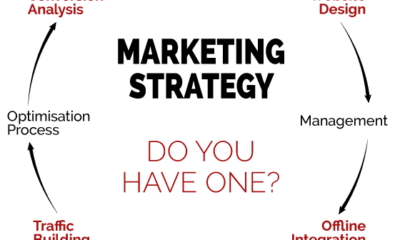











Pingback: CONTENT MARKETING CHECKLIST – THE ESSENTIALS
Pingback: SEO lowdown and making it work to your advantage.