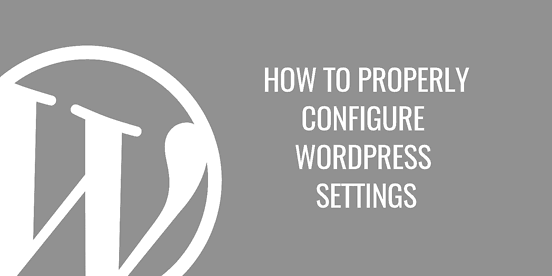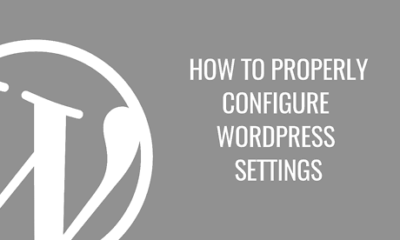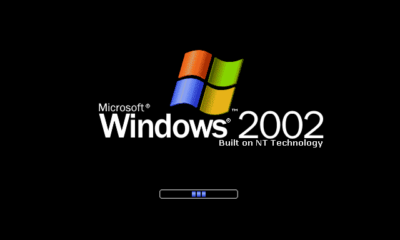Articles
WordPress 2.7 Release Candidate 1
With the release of RC1, we’re in the final leg of development before the release of 2.7. 280 commits since beta 3 have polished the new admin UI (including new menu icons created by the winners of our icon design contest) and fixed all known blocker bugs. We think RC1 is ready for everyone to try out. Please download RC1 and help us make the final release the best it can be. As always, back up your blog before upgrading.
Guest Post
WordPress Tips for Photographers

Photography is the art of capturing naturalistic images with the help of photographic cameras. It is the science of framing up visible images along with factors like light. Photography entwines itself with illumination, lighting, darkness, and shadows, much like how nature and spirituality are entwined. Over time, photos and pictures become cogent evidence for the changing aspect of nature and time. The only property in our lives that is untouched by time is the moment captured in a photo. Anything that is unaffected by time in this universe is immortal and divine.
Photographers in a way are artists who capture the aesthetic occurrences of this world. For a successful photographer, it is always a gamble between what he feels is necessary and what he feels is unnecessary. For an avid photographer, vision is his treasure and camera is his Holy Grail. For such a divine profession, storing and keeping track of those captivating moments caught on film is inherent. With the invention of groundbreaking cloud storage technologies coupled with the emergence of the internet as a data storage platform, photographers need not ponder over the issue of photo storage. By utilizing such technologies, photographers can build portfolios, maintain websites, generate leads, and attract prospective clients.
Social networking and photo-sharing websites such as Picasa and Flickr serve the purpose of saving and storing all your photographs online. But when you are looking to generate business leads and attract prospective clients, having your own website with a URL to your portfolio will be an inviting option. WordPress is one of those notable online platforms that help photographers manage their portfolios. Most of us know WordPress only for blogging but of late, it has developed into a reliable content management system. A content management system allows you to upload and store various types of content on your website.
One of the most prominent features of content management systems such as WordPress is that they allow you to change the appearance of your website without altering the content. For photographers, WordPress allows you to update and publish new photos and you can post them instantly. And to top it all off, WordPress can be downloaded for free from www.wordpress.org. Probably the only time you have to spend money is when you select a domain name and choose a hosting package from a website hosting service.
The theme speaks volumes about your website and portfolio. So make sure you select the right theme, there are countless free and premium WordPress themes with which you can customize your website depending on the niche of your portfolio. Here are a few free WordPress Themes in 2012 that will best suit photo-based websites:
- WidePhoto – A free HTML5 fullscreen WordPress theme for photographers that want a visually impressive website to showcase photography.
- Grid Photo – A fully-responsive HTML5 grid-based theme for photographers and photography fans.
- Minimatica – A very stylish, modern, and minimalist theme with a beautiful image gallery slider and an optional blog view.
- F8 Lite – A multimedia and photography portfolio theme for WordPress.
- Hatch – A simple and minimal type of portfolio theme for designers, photographers, illustrators, or photobloggers.
You may also take a look at these few tips for photographers using WordPress:
1. Avoid images being suppressed every time you change a theme by adjusting your media settings as required by the theme. The Viper007Bond’s Regenerate Thumbnail plug-in automatically resizes your image as per the requirements of the theme.
2. As photographic websites tend to have a huge collection of pictures and the load time of the website is affected drastically. Installing the W3 Total Cache plug-in will enhance the load time of your website.
3. All versions released after WordPress 2.9 have a special option with which you can select featured images for your posts and web pages. Select the best picture in your portfolio to attract visitors and prospective clients.
4. Create readable and descriptive file names for your images as it is important for search engine optimization.
Hope these tips and suggestions will help you to efficiently manage your WordPress-based Photography website.
George Webber writes about Entertainment, Technology, and the Internet. He writes on behalf of www.1800cabletv.com – your gateway to the best cable companies across the nation.
Guest Post
10 Best Digital Marketing Plugins for WordPress 2022
Have you opened up a new website or a business and want to drive more traffic towards it? Check out these 10 best digital marketing plugins for WordPress and see wonders!

If you are an avid user of WordPress, you are surely affiliated with the Word plugin. Nevertheless, let me explain the term simply for brand-new users.
A plugin is a software application used in WordPress to add new features to the user’s website or to extend and modify the existing ones. There are literally thousands of plugins available for users on WordPress, both free and paid versions.
It is safe to say that there are hundreds of plugins for every activity related to content management or conducting business, and this is true for digital marketing as well. There are a plethora of WordPress digital marketing plugins.
You must be thinking now. Which of these would serve most of your purposes effectively? Which of these are the ones trending in 2022 for their best performances?
We have singled out 10 of the best digital marketing plugins for WordPress for you.
Get into the article to know more about these!
Benefits of using digital marketing plugins for WordPress
There are tons of benefits of plugins in general. And when it comes to digital marketing strategies, these can prove to be gems. Some of the notable advantages of digital marketing plugins are identified below-
- Availability: This might be the biggest benefit of a WordPress plugin. Whatever problem you might feel with your WordPress website or whatever additional functions you might want to add, there is a big possibility that WordPress has a plugin for that. This enhances your functionality by a great deal.
- Affordability: Although there are some plugins for premium uses which are ought to be bought, there are hundreds of effective plugins which are absolutely free of cost. That is why it becomes very much affordable for anyone willing to modify their website on a shoestring budget.
- Adaptability: The adaptability of the plugins for WordPress can bring wonders for you. You can adapt these plugins very easily, following your needs and preferences. The plugins are unbelievably easy to use for beginners as well.
- Clarity: All the information that you need to know about the plugins is open and ready for you to explore. You can easily judge the functionality and performance of a plugin by assessing certain parameters, which makes it less likely to get into trouble or have a hassle installing any plugin.
10 Best Digital Marketing Plugins for WordPress 2022
Now, let’s get further into the article to learn about 10 of the best-known digital marketing plugins that are being used widely in 2022 by millions of WordPress users-
#1 OptinMonster
This is undoubtedly one of the very best lead generation plugins available on WordPress. OptinMonster comes with different options of opt-in forms which can be adjusted and adapted easily as per your website’s requirements.
What is the major goal of any business? More and more conversions, of course. OptinMonster can be a great pick for that. This plugin helps you tailor the most attention-grabbing website, which will definitely turn viewers into customers.
The various features of the OptinMonster plugin help you catch the eyes of users instantly. This plugin can be easily adapted to your requirements and can be personalized to suit the comfort and needs of the users.
Nowadays, it is extremely important that your website is mobile-friendly and seamless to navigate, and OptinMonster can help with that too. The best thing about this plugin is that it is amazingly user-friendly, which lessens almost half the hassle for the website owners.
#2 All in One SEO
When you own a website or a business you obviously want it to stand out and to be visible to the maximum number of people. Search Engine Optimization, or SEO, improves the visibility and reach of a website and assists in grabbing the attention of the targeted people.
The All in One SEO plugin has been crafted to do that for your website. An extremely popular plugin, All in One SEO comes with a plethora of tools and features that will allow you to stay long ahead of the curve.
If you have a WooCommerce store or business, this plugin can come in handy for you in so many ways. It has all the necessary attributes to optimize your product page, product details, product images, and so on.
The multidimensional functions of All in One SEO will definitely lead your website to be in the top searches, allowing you to have increased conversion rates and sales, too!
#3 Hustle
Hustle is the ultimate marketing solution for business owners. This plugin can make your life so much easier. Whether it is offering hundreds of beautifully crafted and efficient templates or helping you with your social following and pop-ups, hustle covers you everywhere.
This WordPress digital marketing plugin has been designed to give you the ultimate comfort of marketing your business and products by social sharing through a wide number of channels. Hustle helps you style your business page in such a way that is spectacular and systematic at the same time.
This digital marketing plugin has the option for inside analytics which allows you to understand the performance of your taken actions from time to time, which can be really helpful if you want to enhance or be consistent in your performance and quality of services.
Moreover, Hustle is integrated with several popular email service providers like MailChimp, Constant Contact, Sendy, and so on, which is most definitely a great way to increase conversion.
#4 CTX Feed
This plugin is basically the ultimate WooCommerce product feed generator that can take away all your hassles regarding product feeds within minutes. The significance of a well-arranged and systematically built product feed needs no explanation, and CTX Feed is a combination of abundant features and functionality that can help you create the best product feed.
You can put in all the information related to your products, price, images, and availability in the product feed with great ease, and the plugin also updates any changes you make automatically to the feed, which can save you a lot of time.
There are 100+ templates for you to choose from, and you are not limited by any number as to how many products you would like to display. Doesn’t that sound like a dream come true?
The 5 different formats offered by this product feed plugin cover the requirements of any shopping channel. This makes your product feed much easier and quicker to get approved. This digital marketing plugin supports over 100 marketing channels and can give you the leverage to reach customers from a wide range of areas.
CTX Feed has both a free and a paid version. The paid version, CTX Feed Pro, comes with some modified and updated features that can prove to be very helpful for you. One of the best things about this plugin is that it is absolutely error-free, so you can have full trust in it!
#5 Envira Gallery
This is one of the most popular gallery plugins for WordPress. Envira Gallery has been built to help you make the most pleasant-looking gallery for your products, which includes both photos and videos. The integration with the already-built templates has been made extremely smooth and fast for this plugin.
There is no need to be specialized in developing for using this plugin. Literally, anybody can use it, which is why the popularity of Envira Gallery is increasing day by day among entrepreneurs, bloggers, website builders, and so on.
The super flexible nature of this WordPress marketing tool also gives you the leverage of image proofing, providing your customers with the best kind of service. Whether you want to upload photos and videos into the gallery directly or you want to integrate with other sources from outside, like Instagram is completely your choice.
Like many other digital marketing plugins for WordPress, Envira Gallery also comes with a free and paid version. However, the paid version is reasonably cheap as well.
#6 SEMrush
SEMrush is basically a writing assistant plugin. This plugin is immensely helpful in creating optimized SEO-friendly content.
With the help of this plugin, you can get instant suggestions and recommendations while you are creating content. These recommendations are given based on the ten best content ranked by Google, depending on what keywords you give and from which location.
SEMrush basically takes care of everything when you are writing something, including keyword selection, tone of writing, use of words, plagiarism, readability, and so on.
When you are finally done with your writing, you can also get to see your overall score, which can help you in making decisions regarding alterations and modifications.
This beautifully crafted plugin guides you step by step on how to write overall optimized content that can reach millions of targeted viewers at the same time, different tools of this plugin help you in promoting your content on social media as well.
#7 Mailchimp
Mailchimp for WooCommerce is undoubtedly a big YES for anyone owning a WooCommerce website. This marketing automation plugin can do wonders for your business if you intend to keep consistent and effective communication with your potential stakeholders.
Wondering how that works?
When you integrate your WooCooomerce business with your Mailchimp account, different information related to the customers, like their name, email, purchase, etc., gets synced with Mailchimp, and it is done automatically without demanding any of your efforts.
This digital marketing plugin for WordPress can assist you in sending recommendations and announcements to your customer base. You can keep regular and good communication with all your existing customers through this plugin, and at the same time, you can also identify new customers.
Mailchimp also allows you to analyze your overall performance in promotion and marketing.
#8 MonsterInsights
If you are running a website, you would definitely want to know how it is performing and the statistics as to its acceptance from the users. That is what MonsterInsights does.
MonsterInsights is basically a tool for Google Analytics in WordPress, which can even provide you with real-time data and statistics.
When you are in charge of a site, it becomes extremely necessary for you to analyze and observe it. When you become able to know this, you also become able to bring in necessary changes and modifications to your website which can offer the customers an even more seamless experience. This ultimately leads to the generation of more leads and sales.
The process of Google Analytics is not at all easy, but with MonsterInsights, it surely is! With the proper use of this digital marketing plugin, your website will surely bring more success to you.
#9 WP Call Button
The primary target for any business or store is to make sales, right?
Usually, when a buyer gets interested in a product, they want to call the product company. Now, if the process is not easy and the buyers do not find a quick call option on your website, it is highly likely that you will not get the call and you will not make the sale.
WP Call Button comes as a rescue in this. This WordPress plugin gives your website a quick click-to-call action option when the users are on their mobile phones.
The plugin is very fast and lightweight and the amount of skills you would need to operate the WP Call Button is basically zero. The plugin is extremely easy to install and use, and you would not need any developer for that.
#10 Smash Balloon
The importance of social media for businesses in today’s age needs no separate mention. Now, think how great it would be if you could combine your social media feeds with your website on WordPress.
The WordPress plugin Smash Balloons Digital Marketing Plugins has been created just for this.
The plugin allows you to display your social media feeds in your WordPress account in the most pleasant way possible. When you combine your social media accounts with your website, your website or business automatically becomes more relevant as well as more trustworthy.
People can easily relate to your business and with you, as a matter of fact. This can bring in an increased number of sales and can also help you get more known in the industry.
Conclusion
Digital marketing has become an inseparable part of any business today. The WordPress marketing tools take away all the hassles that might have to be faced to initiate the most engaging digital marketing campaigns.
So, which one of these digital marketing plugins for WordPress do you think can work the best for your business?
Author bio:
Maliha Tasneem
Maliha Tasneem is a professional content writer who has been writing creative and technical content for 4 years. Currently, she is working at Webappick – a giant WordPress Plugin development company, as a content writer.
Guest Post
Configure your WordPress Site for SEO
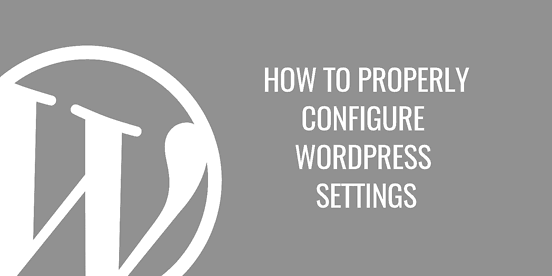
WordPress has evolved greatly from its origin as a powerful blogging platform to an effective CMS for websites. WordPress has some first-class SEO attributes and works well even if you don’t do anything about search engine optimization. However, there are some tweaks that you can use to enhance the SEO of your WordPress site. A few minor things and you are on your way to achieving an improved search engine ranking!
Configure your Permalinks
The permalinks can be configured in WordPress under the ‘Settings’ tab. Permalinks can be used to configure your URL structure for any content in your blog or WordPress site. By editing the default URL structure of your WordPress site, you benefit from the presence of keywords in your content’s URL.
Keywords play a crucial role in the search engine ranking of your site, and including these on the site URLs can boost your rankings considerably. Many SEO experts believe that including a single-level URL is ideal for search engine ranking. You can easily achieve this via the Custom Structure option in your WordPress permalinks panel.
Title tags structure
The title tags play a vital role in SEO. It is essential to have a unique <title> tag for all your web pages. The title tags are what influence the users to click on a search result and you should make sure that your title tag contains relevant keywords so that you can easily drive traffic to your site.
The default setting in WordPress is to include your blog title ahead of your post title. This is not very desirable in terms of SEO. The <title> tag should always contain your post title ahead of your blog title. Any SEO plugin can help you edit your title tags on your WordPress site.
Meta tags structure
Metatags are nothing but short explanations about a particular webpage. The meta tag usually does not exceed 150 words and should contain relevant keywords. This helps in boosting your ranking to a certain extent.
WordPress does not furnish any provision to create custom description tags for your web pages. But it can be easily accomplished with the help of an SEO plugin. The meta tags structure is not quite significant for Google as the search engine does not give prominence to meta tags in search results as they have been extensively abused by site owners. However, using a high-quality and precise meta tag can help drive more traffic to your site as the users find relevant content and this, in turn, can boost your rankings as Google considers traffic density for its rankings. Also, there are many other search engines that still continue to rank websites based on meta tags.
Noindex to remove duplicate pages from getting listed
Duplicate pages can damage your rankings considerably. The problem with WordPress is that it incorporates different links to navigate between your content. This might lead to the creation of duplicate pages, which can hamper your search engine rankings.
This problem can be solved by using No-Index options. They inform the search engines to omit certain pages from the search results. Doing this can help reduce the ill effects of duplicate pages.
ZK is an expert associated with WebTrafficROI, an information vault for bloggers, entrepreneurs, companies and small business owners seeking to derive maximum results from their web activities and drive online business growth.
-
Tips & Tricks2 weeks ago
WordPress Security Hacks
-

 Pages3 months ago
Pages3 months agoWrite For Us – Guest Post
-
Showcase3 months ago
StylizedWeb.com
-
News3 months ago
How to: Show/Hide any div box with jQuery in WordPress
-
Tips & Tricks2 months ago
Remove the title attribute using jQuery
-
Tips & Tricks7 months ago
How to: show/hide a widget in WordPress with jQuery
-

 Plugins7 months ago
Plugins7 months agoTop Membership plugins
-
Tips & Tricks3 months ago
Limit the characters that display on the_title