Guest Post
10 Best Digital Marketing Plugins for WordPress 2022
Have you opened up a new website or a business and want to drive more traffic towards it? Check out these 10 best digital marketing plugins for WordPress and see wonders!

If you are an avid user of WordPress, you are surely affiliated with the Word plugin. Nevertheless, let me explain the term simply for brand-new users.
A plugin is a software application used in WordPress to add new features to the user’s website or to extend and modify the existing ones. There are literally thousands of plugins available for users on WordPress, both free and paid versions.
It is safe to say that there are hundreds of plugins for every activity related to content management or conducting business, and this is true for digital marketing as well. There are a plethora of WordPress digital marketing plugins.
You must be thinking now. Which of these would serve most of your purposes effectively? Which of these are the ones trending in 2022 for their best performances?
We have singled out 10 of the best digital marketing plugins for WordPress for you.
Get into the article to know more about these!
Benefits of using digital marketing plugins for WordPress
There are tons of benefits of plugins in general. And when it comes to digital marketing strategies, these can prove to be gems. Some of the notable advantages of digital marketing plugins are identified below-
- Availability: This might be the biggest benefit of a WordPress plugin. Whatever problem you might feel with your WordPress website or whatever additional functions you might want to add, there is a big possibility that WordPress has a plugin for that. This enhances your functionality by a great deal.
- Affordability: Although there are some plugins for premium uses which are ought to be bought, there are hundreds of effective plugins which are absolutely free of cost. That is why it becomes very much affordable for anyone willing to modify their website on a shoestring budget.
- Adaptability: The adaptability of the plugins for WordPress can bring wonders for you. You can adapt these plugins very easily, following your needs and preferences. The plugins are unbelievably easy to use for beginners as well.
- Clarity: All the information that you need to know about the plugins is open and ready for you to explore. You can easily judge the functionality and performance of a plugin by assessing certain parameters, which makes it less likely to get into trouble or have a hassle installing any plugin.
10 Best Digital Marketing Plugins for WordPress 2022
Now, let’s get further into the article to learn about 10 of the best-known digital marketing plugins that are being used widely in 2022 by millions of WordPress users-
#1 OptinMonster
This is undoubtedly one of the very best lead generation plugins available on WordPress. OptinMonster comes with different options of opt-in forms which can be adjusted and adapted easily as per your website’s requirements.
What is the major goal of any business? More and more conversions, of course. OptinMonster can be a great pick for that. This plugin helps you tailor the most attention-grabbing website, which will definitely turn viewers into customers.
The various features of the OptinMonster plugin help you catch the eyes of users instantly. This plugin can be easily adapted to your requirements and can be personalized to suit the comfort and needs of the users.
Nowadays, it is extremely important that your website is mobile-friendly and seamless to navigate, and OptinMonster can help with that too. The best thing about this plugin is that it is amazingly user-friendly, which lessens almost half the hassle for the website owners.
#2 All in One SEO
When you own a website or a business you obviously want it to stand out and to be visible to the maximum number of people. Search Engine Optimization, or SEO, improves the visibility and reach of a website and assists in grabbing the attention of the targeted people.
The All in One SEO plugin has been crafted to do that for your website. An extremely popular plugin, All in One SEO comes with a plethora of tools and features that will allow you to stay long ahead of the curve.
If you have a WooCommerce store or business, this plugin can come in handy for you in so many ways. It has all the necessary attributes to optimize your product page, product details, product images, and so on.
The multidimensional functions of All in One SEO will definitely lead your website to be in the top searches, allowing you to have increased conversion rates and sales, too!
#3 Hustle
Hustle is the ultimate marketing solution for business owners. This plugin can make your life so much easier. Whether it is offering hundreds of beautifully crafted and efficient templates or helping you with your social following and pop-ups, hustle covers you everywhere.
This WordPress digital marketing plugin has been designed to give you the ultimate comfort of marketing your business and products by social sharing through a wide number of channels. Hustle helps you style your business page in such a way that is spectacular and systematic at the same time.
This digital marketing plugin has the option for inside analytics which allows you to understand the performance of your taken actions from time to time, which can be really helpful if you want to enhance or be consistent in your performance and quality of services.
Moreover, Hustle is integrated with several popular email service providers like MailChimp, Constant Contact, Sendy, and so on, which is most definitely a great way to increase conversion.
#4 CTX Feed
This plugin is basically the ultimate WooCommerce product feed generator that can take away all your hassles regarding product feeds within minutes. The significance of a well-arranged and systematically built product feed needs no explanation, and CTX Feed is a combination of abundant features and functionality that can help you create the best product feed.
You can put in all the information related to your products, price, images, and availability in the product feed with great ease, and the plugin also updates any changes you make automatically to the feed, which can save you a lot of time.
There are 100+ templates for you to choose from, and you are not limited by any number as to how many products you would like to display. Doesn’t that sound like a dream come true?
The 5 different formats offered by this product feed plugin cover the requirements of any shopping channel. This makes your product feed much easier and quicker to get approved. This digital marketing plugin supports over 100 marketing channels and can give you the leverage to reach customers from a wide range of areas.
CTX Feed has both a free and a paid version. The paid version, CTX Feed Pro, comes with some modified and updated features that can prove to be very helpful for you. One of the best things about this plugin is that it is absolutely error-free, so you can have full trust in it!
#5 Envira Gallery
This is one of the most popular gallery plugins for WordPress. Envira Gallery has been built to help you make the most pleasant-looking gallery for your products, which includes both photos and videos. The integration with the already-built templates has been made extremely smooth and fast for this plugin.
There is no need to be specialized in developing for using this plugin. Literally, anybody can use it, which is why the popularity of Envira Gallery is increasing day by day among entrepreneurs, bloggers, website builders, and so on.
The super flexible nature of this WordPress marketing tool also gives you the leverage of image proofing, providing your customers with the best kind of service. Whether you want to upload photos and videos into the gallery directly or you want to integrate with other sources from outside, like Instagram is completely your choice.
Like many other digital marketing plugins for WordPress, Envira Gallery also comes with a free and paid version. However, the paid version is reasonably cheap as well.
#6 SEMrush
SEMrush is basically a writing assistant plugin. This plugin is immensely helpful in creating optimized SEO-friendly content.
With the help of this plugin, you can get instant suggestions and recommendations while you are creating content. These recommendations are given based on the ten best content ranked by Google, depending on what keywords you give and from which location.
SEMrush basically takes care of everything when you are writing something, including keyword selection, tone of writing, use of words, plagiarism, readability, and so on.
When you are finally done with your writing, you can also get to see your overall score, which can help you in making decisions regarding alterations and modifications.
This beautifully crafted plugin guides you step by step on how to write overall optimized content that can reach millions of targeted viewers at the same time, different tools of this plugin help you in promoting your content on social media as well.
#7 Mailchimp
Mailchimp for WooCommerce is undoubtedly a big YES for anyone owning a WooCommerce website. This marketing automation plugin can do wonders for your business if you intend to keep consistent and effective communication with your potential stakeholders.
Wondering how that works?
When you integrate your WooCooomerce business with your Mailchimp account, different information related to the customers, like their name, email, purchase, etc., gets synced with Mailchimp, and it is done automatically without demanding any of your efforts.
This digital marketing plugin for WordPress can assist you in sending recommendations and announcements to your customer base. You can keep regular and good communication with all your existing customers through this plugin, and at the same time, you can also identify new customers.
Mailchimp also allows you to analyze your overall performance in promotion and marketing.
#8 MonsterInsights
If you are running a website, you would definitely want to know how it is performing and the statistics as to its acceptance from the users. That is what MonsterInsights does.
MonsterInsights is basically a tool for Google Analytics in WordPress, which can even provide you with real-time data and statistics.
When you are in charge of a site, it becomes extremely necessary for you to analyze and observe it. When you become able to know this, you also become able to bring in necessary changes and modifications to your website which can offer the customers an even more seamless experience. This ultimately leads to the generation of more leads and sales.
The process of Google Analytics is not at all easy, but with MonsterInsights, it surely is! With the proper use of this digital marketing plugin, your website will surely bring more success to you.
#9 WP Call Button
The primary target for any business or store is to make sales, right?
Usually, when a buyer gets interested in a product, they want to call the product company. Now, if the process is not easy and the buyers do not find a quick call option on your website, it is highly likely that you will not get the call and you will not make the sale.
WP Call Button comes as a rescue in this. This WordPress plugin gives your website a quick click-to-call action option when the users are on their mobile phones.
The plugin is very fast and lightweight and the amount of skills you would need to operate the WP Call Button is basically zero. The plugin is extremely easy to install and use, and you would not need any developer for that.
#10 Smash Balloon
The importance of social media for businesses in today’s age needs no separate mention. Now, think how great it would be if you could combine your social media feeds with your website on WordPress.
The WordPress plugin Smash Balloons Digital Marketing Plugins has been created just for this.
The plugin allows you to display your social media feeds in your WordPress account in the most pleasant way possible. When you combine your social media accounts with your website, your website or business automatically becomes more relevant as well as more trustworthy.
People can easily relate to your business and with you, as a matter of fact. This can bring in an increased number of sales and can also help you get more known in the industry.
Conclusion
Digital marketing has become an inseparable part of any business today. The WordPress marketing tools take away all the hassles that might have to be faced to initiate the most engaging digital marketing campaigns.
So, which one of these digital marketing plugins for WordPress do you think can work the best for your business?
Author bio:
Maliha Tasneem
Maliha Tasneem is a professional content writer who has been writing creative and technical content for 4 years. Currently, she is working at Webappick – a giant WordPress Plugin development company, as a content writer.
Guest Post
How Will You Improve Accessibility of Your WordPress Site?

If you want to sustain yourself in the world of progress, it is important for you to keep upgrading. Well, this also includes the ‘www’. Anyone who has a website needs to think about its accessibility. Whenever you have to design an effective website you need to consider the techniques, skills as well as testing. Designing an effective website requires a lot of techniques, skills, and testing. Testing is for determining the WordPress website’s usability.
However, it is closely associated with the accessibility of the website. Therefore, if you have a website, you need to think about its accessibility. So, how do you define the accessibility of a website? To define the accessibility of your WordPress website, I would say that it is nothing but making your website conveniently viewable to users.
The ability and disability of a person will not determine whether your website is accessible or not. Imagine a blind person being able to easily surf through your website and access the contents. Accessibility, in simple terms, means giving every user an equal opportunity to browse your website regardless of the technological limitations. Let us take a look at how to improve the accessibility of your WordPress site.
- Consistent Layout and Structure You might often fall prey to amazing templates and themes and wish you could use all the themes on your website. However, it is important that your website maintains a consistent layout in order to improve the accessibility of your website. You need to have the sidebar, navigation panel, and headers consistent across all the pages of your website.
- Add Alt Text for Images Alt Text is nothing but an alternative to an image or picture – the same as a small description describing the image. For example, if you have a picture of your pet cat who is jet black, your Alt Text should say “My Black Pet Cat”. Those people who use screen readers because of vision problems will be which are used by people who have vision problems, will use this text to read out what is in the picture. However, unlike the title attribute, the user does not have to include the alt attribute and many WordPress users will just ignore it.
- Use Headings Correctly It is important to use headings for all the WebPages. They give your website semantic structuring. A website normally has a tag to set its main title. However, the more important aspect is to use the headings correctly. Follow the rules given below to ensure your headings are correct. They are:
- Use only 1 H1 on each page.
- The H1 content is nothing but the title of the page.
- Use headings in a sequence of H1 – H6.
- Don’t skip headings going down.
-
HTML5 allows you to use more Headings than H1.
- Make meaningful Link Content many technologies that are assistive usually show links on a separate page. Suppose if you have a page with links like “click here”, “read more” or something like that on a page of assistive technology, it will not be very comprehensive. It might not make your WordPress website easily accessible. Consider this: Although your link text is out of context, it should still be relevant and meaningful. Don’t use “click here” or “read more”. They irritate the visitors. Make sure that you avoid using URLs for link text. Ensure that the link on every page is unique to the page.
- The Three Tier and Progressive Enhancement There is something called a three-tier approach in web designing, which separates content, style, and behavior successfully. These three tiers enhance the progressiveness of the website, ensuring that every user can access the website data without any hassles.
- Test Although you may have followed these tips to make your WordPress website more accessible, it is necessary you test your website through methods. Check if your website can be navigated through the keyboard. Check your website without CSS Check for contrasts Check if your website runs in different browsers. Understand the color-specific instructions and language Check the structure of your website headings
On a Concluding Note…
When you talk of making your Word Press site accessible, it is all about the themes. You will find some of the themes that are better than others. It totally depends on the website owner, as to which theme fits the website’s accessibility.
Jack Sutton works with VITEB – a WordPress development company based in London. His passion for upgrading his knowledge puts him to research topics relevant to his industry. Besides, he also likes to share his findings by writing about them in his free time. Read some of his bestsellers on different guest blogging platforms.
Guest Post
How Can You Make Your Business Website More Interactive?
Promoting your products/services in the online space is all about engaging the targeted customers. That, in turn, implies that your professional website, through which you will undertake such promotional activities, should be highly interactive. How can you boost up user-interactions on your website, making it more attractive in the process? That’s what we will be focusing on, in this article:
- Put comment boxes in the blog section – Include the creation of a blog section in your custom website design scheme, and put in user-comment boxes after each of the posts. You can also have a rating system, via which readers will be asked to rate blog contents. Moderate the comments coming in, to avoid unfavorable, offensive and/or spam material.
- Include social media widgets – In the contemporary world of online business, smart social media marketing is of essence. Make sure that all the social media widgets (linking to your Facebook, Google Plus, Twitter, Pinterest, LinkedIn, etc. pages) are neatly arranged in a panel, in the footer, or the sidebar of your web pages. Use such web content which motivate visitors to actually click on the widgets.
- Add a seasonal aspect to your website – A business website needs to have a dynamic look and feel, and this is one of the best ideas for the purpose. Change your website background and other visual elements regularly, to capture a seasonal feel. For example, during the Christmas weekend, you can have Santa caps in the background. A bright and sunny background color would look nice during the spring and summer. Keep the branding elements consistent though. Find out more about how you can choose the right website theme here.
- Have a website assistant available for chatting with the visitors – You can delegate this task to a colleague, or do it yourself. While anyone is browsing through your website, (s)he can face certain problems. A functional chat box will help him/her to clarify all such doubts on a real-time basis. If it is not possible to stay online round the clock, you can have an automated response-generating system – for the odd hours.
- Arrange for online polls, games and contests – Online polls are not something that can be present on social media pages only – they should also be a part of your overall website designs. Choose interesting poll topics, on which people would actually feel interested to express their opinions. Small games and competitions (e.g., a puzzle, or hints to a particular product), with token prizes can also boost up the visitor-interaction levels on your website.
- Have a discussion section/visitor forum – On your website, people should also be able to share news, views and perspectives with fellow visitors. Once again, you need to have a moderator for these user forums. Follow the discussions closely – and if you find any unfavorable opinions about your products/services, find out the root cause for such dissent.
- Ask for visitor feedback – Yes, placing pop-under ads is not at all a good idea – but you can always seek the feedback of the visitors on the overall CMS web design of your pages. Include a short feedback form on select pages, and request people to provide suggestions on any feature(s) that they might have found to be problematic/confusing.
- Have provisions for guest blog posting – If you have a blog section on your website, why not request visitors to contribute posts too? Go through such user-generated content thoroughly, and publish only the best ones from them. People will feel more involved, and the blog would not remain monotonous either.
Offer free e-newsletter subscription options to visitors as well, with related ‘call-to-action’ buttons being present in easily viewable sections. Include videos and podcasts in your custom web design too, which visitors would feel interested to play. A high level of favorable interactions would automatically increase the ‘visitor-stickiness’ of your website.
Guest Post
Swirling Away Young Minds, with Cool Gadgets
Technological advancement has swept over, our entire generation, engulfing us in its constantly evolving arms. Today’s young generation takes its innocent first steps in a world, that talks of electronic gadgets, in its every breath. Undoubtedly, children grow up; immensely connected and attached to gadgets.
Thus the new era demands kid’s gadgets, and therefore the markets are flooded with admirable kid’s gadgets, in an effort to answer the growing demand for them. But the debate is on whether; it is safe to hand over these gadgets to the little hands and how much attention and restriction, are parents supposed to impose on their little techies, who are glued to them all the time.
So let us categorize and pinpoint the pros and cons that come with some of the popular gadgets; which have made a profound impact on our kids. Little boys are immensely attached to solid and terrific guns, which predominantly do not cause any harm to their young minds.
The latest to join their collections is the one from Nerf range, which suits their needs, in terms of design and the power they look for, in their duplicate cannons. Little kids, do settle down with gadgets, which do not require much of a mind game, and mostly find pleasure in guns, cars, and little robots that move on their orders; but as they grow older, simplicity does not satisfy them. In the growing stage, the quest for challenge sparkles within their young minds, and this drives their interest to the mind-boggling ones, like the video games.
Video games and their prevalence cannot be explained in a sentence or two, because their prominent stature does not just fade away with children, instead, it goes well beyond many age groups, to ultimately grab, even the young adults.
Video games can ensure mental evolvement, which will help the child to solve puzzles, and also test his or her mental capability. Video games can be categorized into three; casual, serious, and educational games. Starters can begin their journey with the casual sets, and can eventually move on to the more challenging ones, by taking up the serious and educational games. It is the responsibility of the parents to make sure that the child does not drift into addiction, and the games played should be monitored constantly, so as to assure that, negative impacts do not creep in, because of the gaming.
Serious games do nurture a motive, beyond just fun, and they have been designed to impart knowledge and information along with bouts of fun and pleasure. The role played by educational games, does give them space, to harness the creative ability of the child, in matters that travel beyond basic education. Now the latest to join the array of these innovative games is the iPhone applications that have been specially designed to impart information on the go and also offer excitement to the young minds; as they hop from one level to the other.
Initially, video games, used to be manufactured as small portable gadgets, later they became a fraction of the computers, and kids hogged their PCs to play their favorite games. Now they have swirled away from all these platforms, to ultimately take refuge in mobile phones and iPhones, in the form of applications.
Therefore, IPhones slip away into the little hands, long before they attain the maturity to handle them. As the world is technologically advancing beyond our imagination, there is no use, restricting the little minds from exploring their way into iPhones and the entertainment that is entailed in them. But precautionary measures can help the cons to be at bay; therefore don’t go nagging after your kids and do let them enjoy these latest gadgets, just keep a constant eye, so that they do not drift away into negative addiction.
Child-benefit-phone-number, as the world, is well connected, and this age categorizes phones as an irreplaceable gadgets. With the growing trend, the latest gadgets do flood the market, replacing the old and outdated ones. It is necessary to draw the line between entertainment and addiction. If kids huddle over gadgets as a means of entertainment, then do not impose restrictions that limit their imagination; let them unleash their creativity.
-
Tips & Tricks3 weeks ago
WordPress Security Hacks
-

 Pages3 months ago
Pages3 months agoWrite For Us – Guest Post
-
Showcase3 months ago
StylizedWeb.com
-
News3 months ago
How to: Show/Hide any div box with jQuery in WordPress
-
Tips & Tricks2 months ago
Remove the title attribute using jQuery
-
Tips & Tricks7 months ago
How to: show/hide a widget in WordPress with jQuery
-

 Plugins7 months ago
Plugins7 months agoTop Membership plugins
-
Tips & Tricks3 months ago
Limit the characters that display on the_title







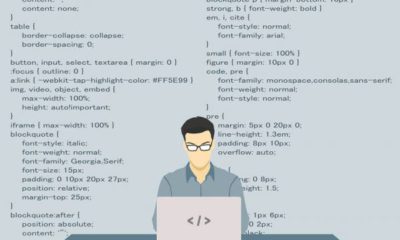

You must be logged in to post a comment Login