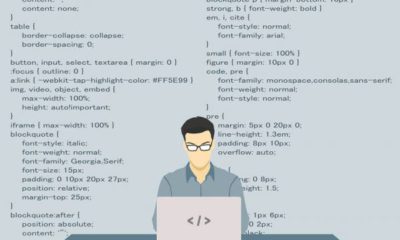Guest Post
The Problem with Plugins

I’m sure that you don’t need me to tell you that WordPress is huge. Let’s look at the statistics – at the time of writing, there were just under 65 million WordPress sites in the world, and over 371 million people view more than 4.1 billion WordPress pages every month.
That’s just for WordPress.com – self-hosted WordPress.org sites are arguably even more popular, thanks to their adaptability and the ease of use that the CMS offers. In fact, TechCrunch, CNN and the NFL all use WordPress sites, and it’s likely that WordPress as a CMS will continue to see dramatic growth.
Now, don’t get me wrong – I love third-party plugins, they can offer a whole host of new functionality to your website and enable you to do things that you never even dreamed of. But they can also cause problems, particularly if you’re plugin happy and install everything that you can find.
Here are some of the most common problems that WordPress plugins cause, along with a few hints on what you can do to avoid them.
Security vulnerabilities
Let’s jump in at the deep-end – the worst-case scenario is that you’ll install a plugin which opens up a huge security vulnerability, allowing hackers or even the plugin’s developer to access the back-end of your website.
And it’s not always because of a malicious developer, too – take this case from a couple of years ago, when three popular plugins had unwanted backdoors added to them. Luckily, in this case, WordPress reacted quickly to reset all users’ passwords as a precaution and no lasting damage was done.
Of course, some other plugins are designed specifically to try and catch an unsuspecting admin out, and you need to look out for the warning signs. But don’t worry, help is at hand!
What to do: Change your password regularly, and use a separate password for your WordPress site than you do for all of the other sites that you frequent. Also, consider using a .htaccess file that blocks anyone from accessing your admin panel unless they’re logging in from your IP address(es). Make sure that you update your plugins whenever new versions are released (checking several times a week), so that you’re not running outdated software that might not have been patched. And finally, always take a look at the rating of the plug-in on the WordPress.org website – if it has a low rating, other admins have probably experienced problems.
Clashes with other plugins
Unfortunately, not all plugins were created equal – a quick Google search turns up over 550,000 results for ‘WordPress plugin clash’. The sad fact is that, on the odd occasion, two different plugins are completely incompatible, often due to duplicate variables, or two lines of code that get stuck in a loop.
Worse still, many developers aren’t aware of these clashes – there are just too many plugins out there for even the most dedicated development teams to test their work against every other plugin on the market.
What to do: If you can track them down, report the problem to the developers – if they’re still supporting the plugin, they’ll probably fix the bug for future releases. If you can’t find them, or if the plugin is no longer supported, you’re just going to have to avoid using whichever plugin you value the least. To make matters worse, if you really need the new plugin and you’re not sure which of your existing plugins it’s crashing with, you’re just going to have to try deactivating plugins in batches of three to try and narrow down which one is causing the problem. Oh, and have a look around online first to make sure that it is a clash, and that it’s not just a plugin that doesn’t work.
Faulty plugins
As we’ve just established, not every plugin works first time, and quite a few of them no longer work at all. In these circumstances, you’ll find that you’ve installed and activated the plugin, but it’s not having the desired effect. Now what can you do?
What to do: Unfortunately, if the plugin doesn’t work, all you can do is report it to the developers, give the plugin a poor rating on WordPress.org to warn other admins, and move on. See if you can find another plugin that does the same thing, and try that instead.
Unsupported plugins
Let’s presume that you’ve pinpointed a problem and you want to report it to the developers. How do you go about doing that? Well, the first step is to find the plugin’s page on WordPress.org and click on the ‘support’ tab – with a bit of luck, you’ll be shown a list of recent posts about the plugin, and you’ll be able to raise your own issue here.
Alternatively, most plugins have either an author bio alongside them, and you’ll be able to find more information about the developers here. It’s also worth checking any documentation that came with the plugin.
But if you use enough plugins, you’ll eventually find a plugin that doesn’t include any developer information or documentation, and you’ll be left scratching your head and wondering what to do next.
What to do: Have a look around on Google and see if you can find someone else that’s had a similar problem. If it’s a popular plugin, you might well find that someone has already encountered and solved the problem, documenting the process along the way. If not, you’re out of luck – you’ll just have to remove the plugin and move on.
Not specifically designed for the site
Even if you find that your plugin is working correctly, it might not fit the look and theme of your website. This is quite a common pitfall, and one that’s impossible for developers to predict – they design their plugins to work on as many themes as possible, paying particular attention to the most popular ones during their testing, but it’s just not possible for them to guarantee that their plugin will display correctly on whatever theme that you’re using.
What to do: Learn how to use CSS and play around with the plugin’s stylesheets – you might find that you’re able to correct the issue yourself. Depending upon your budget, it’s also worth looking for a freelance developer who may be able to come up with a fix. If all else fails, report the bug to the developers, but they’re less likely to correct an issue with how the plugin displays than they are to correct a problem that stops it from working altogether.
Slowing the load time
Let’s presume that everything is working correctly, that it all displays fine on your modified template and that the plugin does everything you were hoping for. But then you load up your website and spot a noticeable difference in the amount of time that it takes for your pages to load.
This is even more important in the age of Google – they found that when they ranked slow websites in their results pages, people actually used the search engine less frequently. Because of this, they now take loading times into account when they generate their results. It’s not just Google, either – Shopzilla shaved three seconds off their loading time, and experienced a 25% increase in page views and an increase in revenue of up to 12%.
What to do: Deactivate any plugins that you aren’t using, and investigate Google’s Webmaster Tools – they can increase your loading speed by up to 60%, by using a couple of innovative techniques. First off, they’ll pre-load information in anticipation of a user clicking through to the most popular pages. Secondly, they’ll defer the less important information and get it to load after everything else on the page has displayed.
As long as you’re sensible and look out for the warning signs, there’s no reason that you can’t add plugins safely and securely to your WordPress website. There are also other things that you can do, like backing up your database and your website files, to ensure that even if there is a problem, it won’t knock your site out of commission for good.
What WordPress plugins do you use? Have you ever experienced a problem? Let me know with a comment!
Author Bio:
Dane Cobain is a social media specialist for UK-based creative agency fst the Group. He’s also a gadget-lover and tech fanatic, as well as an internet addict.
Guest Post
How Will You Improve Accessibility of Your WordPress Site?

If you want to sustain yourself in the world of progress, it is important for you to keep upgrading. Well, this also includes the ‘www’. Anyone who has a website needs to think about its accessibility. Whenever you have to design an effective website you need to consider the techniques, skills as well as testing. Designing an effective website requires a lot of techniques, skills, and testing. Testing is for determining the WordPress website’s usability.
However, it is closely associated with the accessibility of the website. Therefore, if you have a website, you need to think about its accessibility. So, how do you define the accessibility of a website? To define the accessibility of your WordPress website, I would say that it is nothing but making your website conveniently viewable to users.
The ability and disability of a person will not determine whether your website is accessible or not. Imagine a blind person being able to easily surf through your website and access the contents. Accessibility, in simple terms, means giving every user an equal opportunity to browse your website regardless of the technological limitations. Let us take a look at how to improve the accessibility of your WordPress site.
- Consistent Layout and Structure You might often fall prey to amazing templates and themes and wish you could use all the themes on your website. However, it is important that your website maintains a consistent layout in order to improve the accessibility of your website. You need to have the sidebar, navigation panel, and headers consistent across all the pages of your website.
- Add Alt Text for Images Alt Text is nothing but an alternative to an image or picture – the same as a small description describing the image. For example, if you have a picture of your pet cat who is jet black, your Alt Text should say “My Black Pet Cat”. Those people who use screen readers because of vision problems will be which are used by people who have vision problems, will use this text to read out what is in the picture. However, unlike the title attribute, the user does not have to include the alt attribute and many WordPress users will just ignore it.
- Use Headings Correctly It is important to use headings for all the WebPages. They give your website semantic structuring. A website normally has a tag to set its main title. However, the more important aspect is to use the headings correctly. Follow the rules given below to ensure your headings are correct. They are:
- Use only 1 H1 on each page.
- The H1 content is nothing but the title of the page.
- Use headings in a sequence of H1 – H6.
- Don’t skip headings going down.
-
HTML5 allows you to use more Headings than H1.
- Make meaningful Link Content many technologies that are assistive usually show links on a separate page. Suppose if you have a page with links like “click here”, “read more” or something like that on a page of assistive technology, it will not be very comprehensive. It might not make your WordPress website easily accessible. Consider this: Although your link text is out of context, it should still be relevant and meaningful. Don’t use “click here” or “read more”. They irritate the visitors. Make sure that you avoid using URLs for link text. Ensure that the link on every page is unique to the page.
- The Three Tier and Progressive Enhancement There is something called a three-tier approach in web designing, which separates content, style, and behavior successfully. These three tiers enhance the progressiveness of the website, ensuring that every user can access the website data without any hassles.
- Test Although you may have followed these tips to make your WordPress website more accessible, it is necessary you test your website through methods. Check if your website can be navigated through the keyboard. Check your website without CSS Check for contrasts Check if your website runs in different browsers. Understand the color-specific instructions and language Check the structure of your website headings
On a Concluding Note…
When you talk of making your Word Press site accessible, it is all about the themes. You will find some of the themes that are better than others. It totally depends on the website owner, as to which theme fits the website’s accessibility.
Jack Sutton works with VITEB – a WordPress development company based in London. His passion for upgrading his knowledge puts him to research topics relevant to his industry. Besides, he also likes to share his findings by writing about them in his free time. Read some of his bestsellers on different guest blogging platforms.
Guest Post
How Can You Make Your Business Website More Interactive?
Promoting your products/services in the online space is all about engaging the targeted customers. That, in turn, implies that your professional website, through which you will undertake such promotional activities, should be highly interactive. How can you boost up user-interactions on your website, making it more attractive in the process? That’s what we will be focusing on, in this article:
- Put comment boxes in the blog section – Include the creation of a blog section in your custom website design scheme, and put in user-comment boxes after each of the posts. You can also have a rating system, via which readers will be asked to rate blog contents. Moderate the comments coming in, to avoid unfavorable, offensive and/or spam material.
- Include social media widgets – In the contemporary world of online business, smart social media marketing is of essence. Make sure that all the social media widgets (linking to your Facebook, Google Plus, Twitter, Pinterest, LinkedIn, etc. pages) are neatly arranged in a panel, in the footer, or the sidebar of your web pages. Use such web content which motivate visitors to actually click on the widgets.
- Add a seasonal aspect to your website – A business website needs to have a dynamic look and feel, and this is one of the best ideas for the purpose. Change your website background and other visual elements regularly, to capture a seasonal feel. For example, during the Christmas weekend, you can have Santa caps in the background. A bright and sunny background color would look nice during the spring and summer. Keep the branding elements consistent though. Find out more about how you can choose the right website theme here.
- Have a website assistant available for chatting with the visitors – You can delegate this task to a colleague, or do it yourself. While anyone is browsing through your website, (s)he can face certain problems. A functional chat box will help him/her to clarify all such doubts on a real-time basis. If it is not possible to stay online round the clock, you can have an automated response-generating system – for the odd hours.
- Arrange for online polls, games and contests – Online polls are not something that can be present on social media pages only – they should also be a part of your overall website designs. Choose interesting poll topics, on which people would actually feel interested to express their opinions. Small games and competitions (e.g., a puzzle, or hints to a particular product), with token prizes can also boost up the visitor-interaction levels on your website.
- Have a discussion section/visitor forum – On your website, people should also be able to share news, views and perspectives with fellow visitors. Once again, you need to have a moderator for these user forums. Follow the discussions closely – and if you find any unfavorable opinions about your products/services, find out the root cause for such dissent.
- Ask for visitor feedback – Yes, placing pop-under ads is not at all a good idea – but you can always seek the feedback of the visitors on the overall CMS web design of your pages. Include a short feedback form on select pages, and request people to provide suggestions on any feature(s) that they might have found to be problematic/confusing.
- Have provisions for guest blog posting – If you have a blog section on your website, why not request visitors to contribute posts too? Go through such user-generated content thoroughly, and publish only the best ones from them. People will feel more involved, and the blog would not remain monotonous either.
Offer free e-newsletter subscription options to visitors as well, with related ‘call-to-action’ buttons being present in easily viewable sections. Include videos and podcasts in your custom web design too, which visitors would feel interested to play. A high level of favorable interactions would automatically increase the ‘visitor-stickiness’ of your website.
Guest Post
Swirling Away Young Minds, with Cool Gadgets
Technological advancement has swept over, our entire generation, engulfing us in its constantly evolving arms. Today’s young generation takes its innocent first steps in a world, that talks of electronic gadgets, in its every breath. Undoubtedly, children grow up; immensely connected and attached to gadgets.
Thus the new era demands kid’s gadgets, and therefore the markets are flooded with admirable kid’s gadgets, in an effort to answer the growing demand for them. But the debate is on whether; it is safe to hand over these gadgets to the little hands and how much attention and restriction, are parents supposed to impose on their little techies, who are glued to them all the time.
So let us categorize and pinpoint the pros and cons that come with some of the popular gadgets; which have made a profound impact on our kids. Little boys are immensely attached to solid and terrific guns, which predominantly do not cause any harm to their young minds.
The latest to join their collections is the one from Nerf range, which suits their needs, in terms of design and the power they look for, in their duplicate cannons. Little kids, do settle down with gadgets, which do not require much of a mind game, and mostly find pleasure in guns, cars, and little robots that move on their orders; but as they grow older, simplicity does not satisfy them. In the growing stage, the quest for challenge sparkles within their young minds, and this drives their interest to the mind-boggling ones, like the video games.
Video games and their prevalence cannot be explained in a sentence or two, because their prominent stature does not just fade away with children, instead, it goes well beyond many age groups, to ultimately grab, even the young adults.
Video games can ensure mental evolvement, which will help the child to solve puzzles, and also test his or her mental capability. Video games can be categorized into three; casual, serious, and educational games. Starters can begin their journey with the casual sets, and can eventually move on to the more challenging ones, by taking up the serious and educational games. It is the responsibility of the parents to make sure that the child does not drift into addiction, and the games played should be monitored constantly, so as to assure that, negative impacts do not creep in, because of the gaming.
Serious games do nurture a motive, beyond just fun, and they have been designed to impart knowledge and information along with bouts of fun and pleasure. The role played by educational games, does give them space, to harness the creative ability of the child, in matters that travel beyond basic education. Now the latest to join the array of these innovative games is the iPhone applications that have been specially designed to impart information on the go and also offer excitement to the young minds; as they hop from one level to the other.
Initially, video games, used to be manufactured as small portable gadgets, later they became a fraction of the computers, and kids hogged their PCs to play their favorite games. Now they have swirled away from all these platforms, to ultimately take refuge in mobile phones and iPhones, in the form of applications.
Therefore, IPhones slip away into the little hands, long before they attain the maturity to handle them. As the world is technologically advancing beyond our imagination, there is no use, restricting the little minds from exploring their way into iPhones and the entertainment that is entailed in them. But precautionary measures can help the cons to be at bay; therefore don’t go nagging after your kids and do let them enjoy these latest gadgets, just keep a constant eye, so that they do not drift away into negative addiction.
Child-benefit-phone-number, as the world, is well connected, and this age categorizes phones as an irreplaceable gadgets. With the growing trend, the latest gadgets do flood the market, replacing the old and outdated ones. It is necessary to draw the line between entertainment and addiction. If kids huddle over gadgets as a means of entertainment, then do not impose restrictions that limit their imagination; let them unleash their creativity.
-
Tips & Tricks3 weeks ago
WordPress Security Hacks
-

 Pages3 months ago
Pages3 months agoWrite For Us – Guest Post
-
Showcase3 months ago
StylizedWeb.com
-
News3 months ago
How to: Show/Hide any div box with jQuery in WordPress
-
Tips & Tricks2 months ago
Remove the title attribute using jQuery
-
Tips & Tricks7 months ago
How to: show/hide a widget in WordPress with jQuery
-

 Plugins7 months ago
Plugins7 months agoTop Membership plugins
-
Tips & Tricks3 months ago
Limit the characters that display on the_title