Guest Post
8 WordPress Development Mistakes to Avoid in 2022


WordPress is an incredibly versatile and powerful platform. But, like with any tool, it’s simple to make errors while using it because of the variety of possibilities available. Although some faults might harm your website, others can be catastrophic. That’s why it’s so important to be aware of them to be safe.
When it comes to custom WordPress development best practices, no matter how long you’ve been using the platform, you’re sure to make some blunders. WordPress development mistakes and incorrect configurations may both cause these typical WordPress development mistakes. Others are the result of a lack of memory.
8 Common WordPress Mistakes to Avoid in 2022
There is a good chance that you have made one or more of the blunders outlined below. It’s in your best interest to keep an eye out for and learn how to prevent these problems. To speed up growth and avoid repeating the same mistakes, it is highly recommended that you use this method.
Let’s look at some of the most typical WordPress development mistakes.
1. Making the Incorrect Choice of Technology

What’s the difference between free WordPress.com and WordPress.org? One of the most typical errors made by WordPress newbies is to mix up the terms shortcode and theme. You need to know the difference between them and which one is best for your new WordPress site while you’re just getting started.
It’s difficult for you to choose between the two options since they each have advantages and disadvantages. Automatic-run WordPress.com is best for bloggers, photographers, and artists of all kinds.
In contrast, WordPress.org is designed for users who like to have complete control over their websites and do not want to use a third-party service. Whichever route you choose, use caution.
2. Using a Username or Password that is too Easy to Guess
WordPress is a popular content management system, making it an attractive target for hackers. To make it difficult for hackers to access your WordPress admin panel by repeatedly trying to guess your password, you should avoid using weak passwords like “password” or “1234”.
Include digits and symbols in your password, and think about using a password manager like LastPass or 1Password.
3. Improper or Faulty Use of a Theme
Choosing a suitable WordPress blog theme is critical to the long-term success of your custom WordPress development. If you’ve ever wondered why your website ranks so poorly in search engines, you’re not alone. It is essential to consider three things while choosing a theme: simplicity of use, fair pricing, and reputable provider.
Using WordPress Themes Directory is the best way to find a free WordPress theme. For those who want to buy a commercial theme, we suggest checking out: ThemeForest.
4. The Use of Too Many Plugins

One of the reasons WordPress is so strong is because it is so easy to add new features by just downloading a plugin or a few. A unique feature doesn’t need you to employ a developer and shell out thousands of dollars. However, this may lead to significant issues.
Firstly, there is a wide variety in these plugins’ development quality. There are numerous badly designed plugins, just as there are many poorly created themes that slow down your website and cause HTML issues.
There are a lot of additional scripts, CSS files, and pictures that are often loaded by these plug-ins that slow down the page load time and cause a bad user experience. Because it’s so simple, many individuals make the error of installing too many plugins.
There is still a lot of processing power needed to run the functionality of your websites and load any external files that they incorporate, even if they are well-coded.
5. Not Making Daily Backups of Your Data

Having regular backups of your WordPress site is essential for custom WordPress development best practices. Your website can go down due to a variety of typical issues. It might potentially result in the loss of data or content.
Many hosting companies take care of this for you automatically. Some of the best WordPress backup plugins can also accomplish this for you. It’s always better to be safe than sorry when dealing with a tragedy.
6. Ignoring the Importance of Optimizing Your Images
When we publish an article, we all make the same mistake: neglecting to optimize our photographs. Beginners, in particular, don’t give a hoot about it. Make image optimization your priority if you speed up your WordPress site.
In terms of speed, using high-resolution photographs may have a considerable influence, while optimizing images can significantly impact your site’s overall performance. Optimize your pictures before putting them on WordPress, and you’ll save time and bandwidth.
7. Being Unable to Submit a Form of Contact
Among the most typical mistakes new bloggers make is failing to provide a contact form. Instead, they set up a contact page and just include their email address. After a few months, you’ll discover that your inbox is overflowing with an excessive quantity of SPAM because of this method.
Adding a basic contact form to your website is the most excellent answer to this issue and a method for your audience to engage with you directly. Installing a plug-in such as Gravity Forms or Contact Form 7 may be used for this.
To construct any form utilizing a simple drag-and-drop interface, it is recommended to use the Gravity Forms plugin.
8. Not Removing WordPress Demo Content.

Some WordPress installations provide a default theme and demo content by default. There is almost always a content demo for a page, post, comment, or even a tag/category.
People often make this error while they’re using WordPress. In creating a website, they often neglect to delete or alter the demo information. This means that over time, your website’s sample material will be indexed and shown on your site for no apparent reason.
Just make sure you haven’t accidentally left any of the demo material in there before hitting publish.
Conclusion
The effective creation of a WordPress website requires time and effort. From the beginning to the end of the procedure, there is a lot of information to keep track of. Remembering that some of the aforementioned typical WordPress blunders may be easily avoided will aid in the custom WordPress development process.
Author Bio
Manan Ghadawala is the founder of 21Twelve Interactive which is one of the best custom mobile app development companies in India and the USA. He is an idealistic leader with a lively management style and thrives on raising the company’s growth with his talents. He is an astounding business professional with astonishing knowledge and applies artful tactics to reach those imaginary skies for his clients. His company is also recognized by the Top Mobile App Development Companies. Follow him on Twitter | Facebook | LinkedIn
Guest Post
Beat Recession Blues with These PHP Web Development Best Practices

With the recession taking over the majority of economies across the globe, securing your job has become the topmost priority. The scenario is the same across different verticals and for programmers, it is even worse. As the resource pool of PHP developers is expanding, the crunch of right projects and jobs is also deepening. Organizations are paying emphasis on quality rather than quantity. It’s all about the survival of the fittest.
Getting your hands on a handsomely paying project is not just a matter of luck. It also readily depends on the quality of services rendered by you as a developer. A PHP web development project requires you to have in-depth knowledge of the language and deploy industry best practices. As you scan your clientele in hope of grabbing onto the next breakthrough project, here are some coding best practices that can get you through the stringent quality evaluations of even the daintiest clients:
- Get Friendly with Single Quoted Strings: Using single quotes over double quotes gives you a marginal performance benefit, especially if you are coding some intricate project. A PHP string that is surrounded in double quotes is misinterpreted as variables and special characters by the PHP interpreter. If you want a single-string output, it is best to use single quotes. It enhances the performance of your PHP application as the string doesn’t get parsed.
- Don’t Use Regular Expressions Unnecessarily: Keep a safe distance from ereg and preg function groups as and when possible, especially if you are performing basic string operations. When str_replace and strtr functions are faster than preg_replace, why do you wish to stick with old school functions? Move on and save your application from those crunch cycles.
- Short Open Tags are a Big No-No: Are you still torturing your PHP application with short tags? It’s time you show some mercy. <? Is just a bad code form and creates conflict with XML parsers. It will also annoy people who will try modifying your code in PHP directives. So, you won’t find even a single justification for using open tags. Use full tags instead and let your application breathe.
- Keep Functions out of Loop Declarations: Using functions inside loops is not a great idea. It is annoying to see how some developers stake the performance of the application to save an extra line of code. If you use a function inside a loop, it will get executed as and when iteration initiates. If you have a bigger loop, this will mean you are increasing the execution time, which is not a bit user-friendly.
- Document Your Code: You might have heard it a hundred times, but it by no means depreciates its value. Documenting your code means you value your hard work as well as your client’s investment in the programming phase. Many organizations will hire you just on the basis of your documentation habits.
- Variable Initialization is a Must: If you don’t initialize a variable, PHP will create it automatically, but it is best not to rely on this feature. The code becomes sloppy and God forbids if you have to track down the initiating point of the variable, you will have to scan through the entire code. Moreover, incrementing of an uninitialized variable takes more time than that of an initialized variable. So, it’s best to initialize a variable.
PHP web development can be a tricky job, especially when so many others are keeping a watch, waiting to grab any opportunity that comes their way. It is best to follow best practices and adhere to stringent quality standards, to rapidly increase your client base.
Author:- Steve Graham is an expert in PHP Web Development, who has been blogging on the niche for the last 6 years. Currently, he is associated as a freelancer with a PHP development firm that deals in PHP Development Outsourcing.
Guest Post
The Best Christmas Apps for iPhone 5

The Christmas spirit is often one that takes a little while to get into, however, iOS devices and the Apple store have your back with a range of amazing Christmas apps that will put you in the mood for the holidays and put the happiness back in your heart.
Fortunately, Christmas usually coincides with the arrival of a new phone, meaning many of us will have the new iPhone 5 for Christmas apps. So, what are the best fun iPhone apps available for Christmas?
Blabber Box – Christmas Edition
There’s nothing like a bit of a laugh to lighten up proceedings and the good people at blabber box have provided a giggle or two with the Blabber Box Christmas Edition. Choose from one of four characters and then record and animate your vocals over some half-minute cartoons of Santa, a nutcracker, Rudolf, and of course an elf. It’s silly fun, but a great way to lift those Christmas blues.
Christmas Fire
Chestnuts roasting on an open fire – it sounds idyllic, doesn’t it? Unfortunately, many of us don’t have the liberty of an open fire at Christmas. However, for those who fall into the aforementioned category, there is an answer – Christmas Fire from the App Store. The app creates the crackle of a fire and even has a number of Christmas tracks included. The perfect alternative to the Christmas fire – well, maybe not, but cool nonetheless.
White Christmas
We all dream of a white Christmas and with this app, you can have it. The live photo-taking app will create the effect of snowfall on your iPhone, allowing you to create a snowy Facebook profile photo. There’s also the option to add Santa and a number of other festive templates to the image. It also uploads directly to social media.
Santa GPS
If you have little ones then you will certainly have to await the excitement of Christmas with eagerness. Of course, it can be hard to know how Santa is doing and where he is. Fortunately, there is an answer with the Santa GPS. This app shows you where the man himself is on the night in question. The app even has a Good and Naughty list that allows you to check your position.
oChristmas Tree
This app really encapsulates the feeling of Christmas. From the crackling fire to the snow falling outside, this app has it all and even allows you to choose from up to 63 ornaments for your tree. These also include a range of animations and sound effects with ornaments and you can then send your tree with festive lighting and all to friends and family.
Festive Holiday Baking
Christmas is about food and this festive app has a wide range of great baking recipes that are made with less than 8 ingredients – most of which you will have. It’s a nicely laid out app that will provide a festive feel for your stomach.
Christmas Music
This app has over 10,000 free songs for you to play throughout Christmas and with this sheer number, we would say you can play without repeat from November to January.
Christmas apps are a great way to get into the spirit of things, so why not download a few and have some fun?
Cormac Reynolds writes for Festive-lighting.com a UK-based company that supplies all your decoration needs for the festive season.
Guest Post
5 Unique Business Card Designs Your Clients Will Love

Business cards are an excellent way to share your information, especially if you’re self-employed. The only problem is that business cards can be boring. The key to surviving in today’s world is standing out, even when passing out business cards. This means thinking outside the box with a business card that makes it easy to remember. The following are just five unique business card designs your clients will love.
Multipurpose Cards
When giving out a business card, why not give customers something they can use. For example, your business card may serve as a ruler or ice scraper for your car. It’s best to match your multipurpose business card to your business. A bookstore owner may have business cards that serve as bookmarks or an illuminated business card for nighttime reading.
Edible and Drinkable Cards
It doesn’t matter what type of business you’re in, edible and drinkable business cards will get you noticed. You might have business cards that have teabags attached or have a bakery make cookies with your business information. These would be great for conventions.
Comb Cards
Those running a hair salon or beauty supply store should definitely consider comb cards. These are just what they sound like, a plastic business card that features a comb on one side. It’s unique and something that customers can throw into their purses. Remember, when business cards are useful, they’re more likely to get noticed rather than tossed in a drawer.
Dog Tag Cards
Dog tag business cards are something that stores that cater to men should definitely look into. It’s something that men are going to find truly unique and memorable. For example, those that run a gun and ammo shop or a shooting range would greatly benefit from this style of card.
Map Card
Want more people to find your business, then make it easy for them to do with your business card. There are business cards that unfold into a map or those that feature a map on the back. Remember, you want something that is unique. You might even have the map drawn out on cookie business cards. Now that would be memorable.
Business cards don’t have to be the same old thing. Unfortunately, even cute designs are getting old. With more and more people working for themselves, you need to stand out and a regular business card won’t get the job done. That’s why you need to design a unique business card. Whether it’s an edible card or even a comb, this is something that should be memorable to your customers.
About the Author: Marlin Morrisroe loves finding unique ways to market his business. Cookies, anyone?
-
Tips & Tricks2 weeks ago
WordPress Security Hacks
-

 Pages3 months ago
Pages3 months agoWrite For Us – Guest Post
-
Showcase3 months ago
StylizedWeb.com
-
News3 months ago
How to: Show/Hide any div box with jQuery in WordPress
-
Tips & Tricks2 months ago
Remove the title attribute using jQuery
-
Tips & Tricks7 months ago
How to: show/hide a widget in WordPress with jQuery
-

 Plugins7 months ago
Plugins7 months agoTop Membership plugins
-
Tips & Tricks3 months ago
Limit the characters that display on the_title


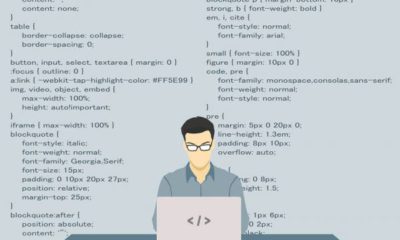









You must be logged in to post a comment Login