Guest Post
5 Pointers To Encourage Inbound Links
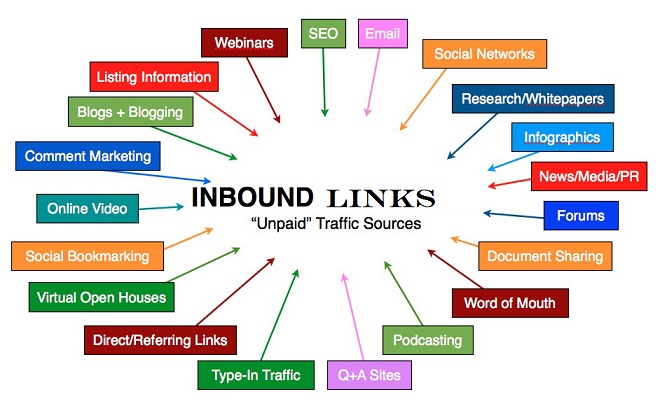
It is important to draw people’s attention to your website or Blog. It isn’t easy to build a reputation online as a credible source of information but it is possible to do this. Google is now able to recognize when an article is stuffed with keywords or has been subject to “spinning” techniques and major search engines know that web users trust the information that they derive from the internet.
 Considered as being the “currency of the internet” Inbound links to your website provide opportunities for achieving and maintaining a high search ranking. One way to achieve these types of links is through writing guest posts and original, well-researched work that people will want to share and reference.
Considered as being the “currency of the internet” Inbound links to your website provide opportunities for achieving and maintaining a high search ranking. One way to achieve these types of links is through writing guest posts and original, well-researched work that people will want to share and reference.
The following 5 factors detail the key techniques to influence and improve your ranking on Google.
1. Relevant Content
Your readers should inspire the content of your writings. By looking at keyword research and investigating popular topics amongst your social media followers you will ensure that your blog ideas are not antiquated. It is still important to use Social media platforms but advising that people sign up to MySpace is not going to be as insightful as it was 6 years ago. Only 3% of first-time visitors to websites make a purchase, when these visitors approach your site they are probably still in the research stages of their investigations.
2. Blog size
Ask yourself if you have taken enough time to write about a subject in depth. The SEO experts recommend that 600 words are the ideal length for Blogs but this is only a guideline and it should be influenced by the inclusion of valuable content for the reader. Valuable content is more than just correct formatting and editing it enhances the reader and provides them with food for thought and ideas that they can put into action in their own lives. Hubspot is a marketing software company that succeeds in achieving a high number of inbound links because its content is enriched. Their posts are normally between1000-1200 words in length.
3. Your work is overlooked
You need to employ tactics that will make your writings stand out. Think about a new slant that you can provide on a subject. This is your best chance of encouraging inbound links and attention. Offering a new perspective is especially important when you cover subjects that have already been done before.
For example, your responses to popular news topics should be well thought out and thought-provoking. You should also open yourself up to creative techniques such as the bringing together of two wildly different ideas as a topic of conversation or the injection of humor into a subject.
You should aim to get your point of view across in an interesting way and to create a voice for yourself, your work is an extension of your brand and the style that you wish to portray should be considered. Hollis Thomases of Inc.com is a Small business specialist who has been known to stir up some controversy with his musings from time to time.
4. Looks are important
Consider the appeal of your writings, on the whole, compare your work to that of your competitors and ask yourself what the attraction of your writings might be over the alternatives. The title of your blog is important too and you should consider enabling social media shares that will be displayed within googles search results.
Infographics and great screencaps of places around the web are also prevalent ways to attract inbound links.
5. Be a credible Source
People who link to your content are demonstrating that they trust your work as a correct source of information. They appreciate that you have properly researched your topics and they are willing to use your work as a reference. This is essential to establishing credibility on the web. Questionable content rarely leads to the creation of inbound links.
- You will need to collate data from trustworthy and original sources. Look for new studies that you can analyze. This is a neat trick to attract attention and a sure-fire way of attracting inbound links.
- Is the content professional? Some organizations entertain humorous content marketing which can be risqué at times with a casual tone but this should not be an excuse for sneering on contemporaries or for disclosing sensitive data.
- Keep up appearances by posting and updating your information regularly and be sure to keep your website easy to navigate. Provide access for other bloggers and users to view your credentials quickly and easily. Your business website needs to be a source of information that people feel that they can trust.
Attached Images:
 License: Creative Commons image source
License: Creative Commons image source
About Author: Serge is the co-founder of w3i.com, a gift recommendation engine with a human touch such as this designer cocktail shaker.
Guest Post
5 Reasons You Should Never Give Up When Trying To Make Money From A Blog
Did you know that it’s easier to increase your earnings each month from 2K to 10K than it is to go from 0 to 2K? This is because when you reach the 2K per month point you already have a well-oiled machine. Starting from scratch is really hard and it can almost take forever to earn a decent wage from your blog. If people know how long it took before they would be earning enough money to quit their job they might never start blogging. Those are the people who quit before they see any results.
If you want to be one of the people with a well-oiled machine you have got to put the work in now. The last thing you want to do is quit because you might have only been a few months away from hitting the jackpot and you would have never known. You will be making enough money to quit your job one day, even if it takes you 3 years to do it. That is a long time for anyone, so I want to look at some important things that can give you encouragement and will hopefully stop you from giving up.
Little wins when you least expect it
You could be doing your thing and nothing is going right for you. It’s not for your lack of trying because you are putting in a lot of effort, but for some reason, it almost feels like you are going backward. Then one day you get an email asking if you would like to be featured on a big blog. Or you might receive thousands of visitors because the right person has linked to an article you wrote. Those kinds of things can’t be planned for and they just happen somewhere along the way, usually in your second or third year.
You become well known
When you are trying to network with people it is draining. You try your best to be nice to them and it’s not working. They might respond to a tweet or a blog comment, but it’s obvious they never gave it much thought and they were just trying to be nice. They still don’t know who you are. When you stick at it and have been constantly on someone’s radar for a few years they will definitely know who you are unless they are senile. You just have to stick around and wait for the magic to happen.
Sometimes turning up is enough
People get far too stressed out about how much effort is required. I think there are a few people who don’t even get any sleep because they try too hard. Sometimes all you need to do is turn up. I know that might sound strange, but you don’t need to start doing everything possible to succeed. You just need to follow a straight path and keep publishing posts for your readers. Then when you see an opportunity you should snap it up. Sometimes smart thinking beats going crazy.
The snowball effect
Have you ever made a giant snowball? When the snowball is small and it starts to roll it picks up some snow and it gets a little bigger. When it’s huge it will pick up much more snow and it will get bigger a lot quicker. This is what happens with a blog and in the beginning, you are the small snowball. No matter what you do there is only a certain amount of snow you can pick up. When you have been around for years your snowball will pick up much more snow with everything you do.
Becoming better at everything
Everyone who starts out writing doesn’t have their voice, but they find it after a year. They start out doing rubbish videos, but soon the quality will rival anything you see online. Throw in podcasting, marketing, networking, and millions of other things that make people successful. Even though it might seem hard to believe, you get better at things the more you do them, so sticking in for years will mean you turn into a great blogger who can’t fail.
Featured images:
 License: Royalty-Free or iStock source: http://pixabay.com/static/uploads/photo/2013/03/10/06/44/blog-92132_150.jpg
License: Royalty-Free or iStock source: http://pixabay.com/static/uploads/photo/2013/03/10/06/44/blog-92132_150.jpg License: Royalty-Free or iStock source: http://pixabay.com/static/uploads/photo/2012/04/12/12/33/black-29827_150.png
License: Royalty-Free or iStock source: http://pixabay.com/static/uploads/photo/2012/04/12/12/33/black-29827_150.png License: Creative Commons image source
License: Creative Commons image source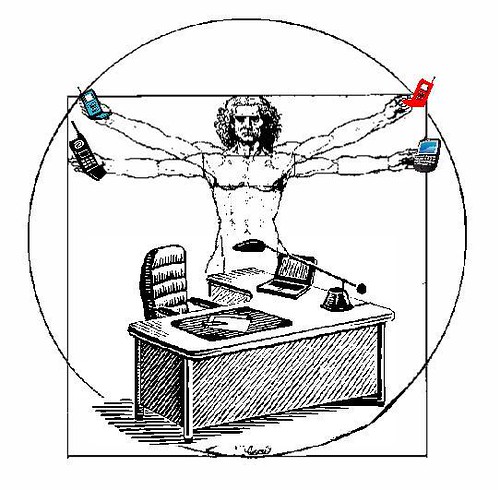 License: Creative Commons image source
License: Creative Commons image source
Blogging is an art in itself and many people startup with much fervor and then give up citing difficulties. The author in today’s guest post advises us why not to do such a thing. Along with his daily work, Kish Winner Exposes the property to get rich scam seminars to alert people about the dangers online.
Guest Post
Increase Your Chances Of Success By Using A Virtual Office.
The poor economic climate here in the UK has left many small businesses struggling to survive. Many have had to put plans of growth on hold as they simply cannot secure the finance they need from the banks. If you are looking to expand your business in the near future and increase its chances of success, why not consider utilising the services of a virtual office? In this article we will explain how virtual offices can benefit small businesses and help them to achieve their goals successfully.
 Benefit #1: Prestigious business address
Benefit #1: Prestigious business address
The quality of your business address goes a long way when it comes to creating the right impression on your customers. If you use a virtual office in a big city like London, you will immediately become associated with the other successful businesses that reside there. A prestigious business address (courtesy of your virtual office) can help you to build up you customers’ trust in your company and widen your customer base nationally or even internationally. Creating the impression of success is the first step to take and will help you to compete with some of the larger players in the industry you are part of.
Benefit #2: Improved customer service
Today companies simply cannot operate without providing their clients with a good customer service. The better your customer service is, the happier your customers will be. This will make them more likely to recommend you to their peers, helping you to gain more clients and increase your profits. Using a virtual receptionist can help you to improve your customer service, which will in turn increase your chances of success.
Virtual receptionists have the skills, knowledge and expertise to be able to offer your customers the best service possible. Whether you lack customer service skills yourself or simply do not have the time to handle your customers’ calls, a virtual receptionist is the perfect solution. Whilst answering your customers’ calls in a friendly and professional manner, many virtual receptionists also offer extended hours of service. This means that your customers can contact your business at a time that is most convenient to them. Increasing your business contact hours is a great way of pleasing customers, which of course has an impact on the overall success of your business. A good reputation goes along way after all!
Benefit #3: Increased focus on important business tasks
When handling all aspects of their business themselves, many business owners end up having to turn down work and let down clients because they have to work non-profitable tasks into their busy schedules. By working with a virtual office you can outsource some of your non-profitable tasks to a virtual assistant. This will lighten your work load enabling you to spend more time on doing the things you do best, such as securing new clients, growing your business and guiding it into the realms of success.

Conclusion
Building up a positive reputation for your business is the key to success. This is something that is easily achievable with the help of a virtual office. Not only will you be able to secure a prestigious business address for your company which will create a great first impression on potential customers, but you will also benefit from the expertise of virtual assistants in terms of customer service. The more effort you put into creating a good impression on customers, the more likely they will be to recommend your business and use your services again and again. The more people that know about your business, the more potential there is to secure new clients, which will in time lead to higher profits and overall success.
Featured images:
 License: Creative Commons image source
License: Creative Commons image source License: Creative Commons image source
License: Creative Commons image source
Written by Nathan Griffiths who recommends trying out Manchester Virtual Office
Guest Post
Why And How SEO Services Are Extremely Beneficial.
When it comes to SEO services, there are a number of benefits that you’ll find as a business owner. Using SEO services can help make your business become a little more professional and can take your business to new heights in your online marketing efforts, as well as your rankings in search engines.
Some of the many services that you can take advantage of include copywriting, website redesigning, customer service, link building, social media, and many other internet marketing tactics.
These solutions can help in a systematic manner and this can give your business the advantage it needs. These services are provided by a number of companies that offer a wide array of experience in different elements of SEO.
With this experience and working with an SEO company, anything you pay for is going to help your business gain an online presence and can help gain a better reputation.
Beat Your Competition
One of the biggest aspects of using these SEO services is that they are going to give you an advantage that not many other sites currently have. There are a number of websites that have different services working for them but some are not as professional as using SEO services.
Using SEO services enables you to get the advantages that you can’t get by doing things on your own. They offer extensive experience and skills that are needed to turn your website and products into lucrative income.
Time Is Money
Some SEO services give you the guarantee of seeing results in as little as a few days while others may need a little bit more time to deliver high quality results. Some may even say to give them a few months and if that is the case, consider asking what their plans are to help you out.
Hiring an SEO service is going to help cut back on the amount of work you have to do for your business especially if you don’t have the necessary experience or skills to get the work done. This is going to allow you to focus on other aspects of your business. An SEO company can take care of implementing strategies to help make your business stronger.
Price versus Quality
These days, it’s become easier for companies to find SEO services that they can afford. This is because there are so many available that the demand is decreasing so they are offering lower rates. Before you hire an SEO service company, call a few different companies and compare what each one has to offer.
Robert is a web security consultant. He focuses on advising his clients on the best vps hosting services for their business. When not assisting clients, he is either at museums, parks, or reading to expand his knowledge.
-
Tips & Tricks4 weeks ago
WordPress Security Hacks
-

 Pages3 months ago
Pages3 months agoWrite For Us – Guest Post
-
Showcase4 months ago
StylizedWeb.com
-
News3 months ago
How to: Show/Hide any div box with jQuery in WordPress
-
Tips & Tricks2 months ago
Remove the title attribute using jQuery
-
Tips & Tricks7 months ago
How to: show/hide a widget in WordPress with jQuery
-

 Plugins7 months ago
Plugins7 months agoTop Membership plugins
-
Tips & Tricks4 months ago
Limit the characters that display on the_title

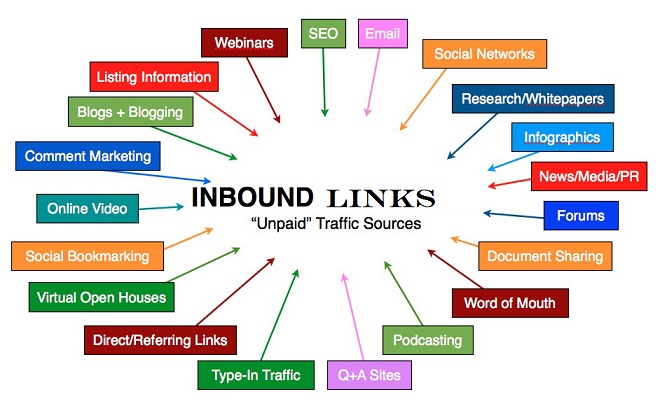



You must be logged in to post a comment Login