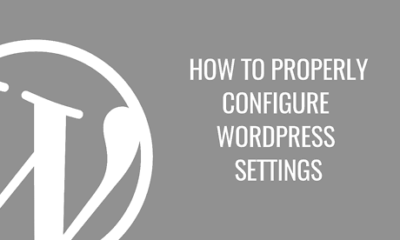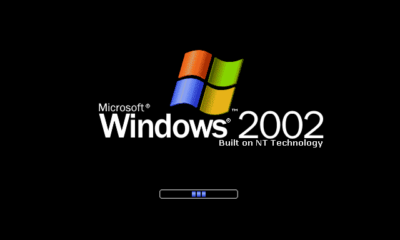Plugins
Review: WP-DBManager

This powerful plugin is a must-have for WordPress users. With WP-DBManager you can manage your WordPress database and allows you to optimize, repair, backup, restore, and delete your database backup. You can also drop/empty tables and run selected queries to your database from within your WordPress dashboard! It also supports automatic scheduling of backing up via email and optimizing of database.
This is a plugin created by Lester “Gamerz” Chan, you can also download this plugin from the WordPress site.
Even though the plugin above is up to date and works with the current version of WordPress as of today’s date March, 8th 2020 here are a couple more plugins for database management that you might want to look at
Database Manager for Forms
This plugin was created by WPvibes. Although it, not the same as the above plugin this one lets you save form submissions from’s it provides analytics in a graphical report so you can visualize how your various forms are performing and are supported by many plugins to name a few
- Contact Form 7
- Beaver Builder
- Elementor Pro
- Caldera Forms
- And More
It can be found here
Database My Admin
Database My Admin was created by wpshrike it is a database browser or manager tool for (MySQL and MariaDB) which allows an easy way to do INSERT, SELECT, UPDATE, DELETE operations on a database from Admin Dashboard.
You can provide limited database access to users or developers you want which can help speed up your work. it can be downloaded here
FEATURES :
- Allows INSERT, SELECT, UPDATE, DELETE operations
- Create a new database or tables or columns easily from WP admin dashboard
- Give database access to specific WP users
- Role-Based Access (for Editors, Authors or roles you want)
- Features customization supported
WP phpMyAdmin
This is another great database manager for more information please visit there WordPress plugin page
This next script is not so much a database manager as it is more a management tool called WP Migrate DB – WordPress Migration Made Easy, as the name says this plugin is great if you need to move from one server to another for some reason and need help migrating you database to the new server then this is definitely the plugin you’re looking for, built by Delicious Brains this is a great plugin that has been installed on more then 300,000 WordPress sites it has a bunch more great features I suggest you check it out.
News
Possible photo tagging plugin update
Have you tried to download any of the community tagging plugins with no prevail?
I recently posted a comment in response to a post on Justin Tadlock’s WordPress site about custom taxonomies. Then was asked by a reader how I integrated my custom taxonomies with one of Matt Mullenwegs “tagging” plugin.
Anyway, I tried to install and use both plugins before with no luck. But decided to download Community Tags and try my luck again. With some hacking, I got it working. For a demo you can check out and tag (someone you know or recognize only, please) a picture over at my photography site, http://thefrosty.com.
Anyway, before I get carried away, I had a reader email me and ask how I integrated the plugin. And I thought I would ask you if you would be interedted in a re-re-release of the plugin.
At present time I do have some array errors, but everything works just fine as is.
Your comment feedback would be great! Thanks!
Plugins
Follow up on WordPress plugin changelogs
Following up on the WordPress weekly, and the final topic of discussion; changelogs and implementing them into your plugins. Now a plugin, shows the changelog in your plugin page…
Changelogger, a plugin which will show the changelog of that plugin directly on your plugin page, as long as it exists within the plugin readme.txt file. Download it from the WordPress plugin repository.
Remember, if your a plugin developer, please read and use this template for your readme file.
Cult
Initial dot org release of VideoPress
-
Tips & Tricks2 weeks ago
WordPress Security Hacks
-

 Pages3 months ago
Pages3 months agoWrite For Us – Guest Post
-
Showcase3 months ago
StylizedWeb.com
-
News3 months ago
How to: Show/Hide any div box with jQuery in WordPress
-
Tips & Tricks2 months ago
Remove the title attribute using jQuery
-
Tips & Tricks7 months ago
How to: show/hide a widget in WordPress with jQuery
-

 Plugins7 months ago
Plugins7 months agoTop Membership plugins
-
Tips & Tricks3 months ago
Limit the characters that display on the_title