Plugins
Tested: Twitip ID Plugin
There is a really neat plugin named Twitip-ID for WordPress. As you can see, if you have commented on this site I was using this plugin.
While it is still in beta testing I feel that it is a really nice plugin, plus it will automatically put the required field into your comments template without any editing. I choice to to manually input the field for custom css and styling.
This plugin is really awesome and allows for other to employ their Twitter ID for other to follow them, giving a little more incentive for people to comment:).
But I have been having a little problem. The Twitter ID’s are generated and stored into the post’s meta as a custom field. Im not sure if I am the only one affectied by this, but as time passed the custom fields generated by commentators started to take over the drop box, and wouldn’t allow the regular custom fields I use to show.
Another think i would like to touch base on is the fact that even if a comment got cought and filtered through Akismet, the custom field of some spammy email address and aa value close to SncSJHfd6sNSs was still generated and stored in the Database of the post..
So from my perspective, I am going to deactivate this plugin at this time and hope the the next releases with touch base on some of these issues.
Update:
Following a message I posted on the WP Twitip ID forum, Andy Bailey replied:
I am working on an update to the twitip plugin. at the moment it is only at beta stage and I have a few things I want to add or change for a proper release. I will get on it as soon as I can!
News
Possible photo tagging plugin update
Have you tried to download any of the community tagging plugins with no prevail?
I recently posted a comment in response to a post on Justin Tadlock’s WordPress site about custom taxonomies. Then was asked by a reader how I integrated my custom taxonomies with one of Matt Mullenwegs “tagging” plugin.
Anyway, I tried to install and use both plugins before with no luck. But decided to download Community Tags and try my luck again. With some hacking, I got it working. For a demo you can check out and tag (someone you know or recognize only, please) a picture over at my photography site, http://thefrosty.com.
Anyway, before I get carried away, I had a reader email me and ask how I integrated the plugin. And I thought I would ask you if you would be interedted in a re-re-release of the plugin.
At present time I do have some array errors, but everything works just fine as is.
Your comment feedback would be great! Thanks!
Plugins
Follow up on WordPress plugin changelogs
Following up on the WordPress weekly, and the final topic of discussion; changelogs and implementing them into your plugins. Now a plugin, shows the changelog in your plugin page…
Changelogger, a plugin which will show the changelog of that plugin directly on your plugin page, as long as it exists within the plugin readme.txt file. Download it from the WordPress plugin repository.
Remember, if your a plugin developer, please read and use this template for your readme file.
Cult
Initial dot org release of VideoPress
-
Tips & Tricks1 week ago
WordPress Security Hacks
-

 Pages3 months ago
Pages3 months agoWrite For Us – Guest Post
-
Showcase3 months ago
StylizedWeb.com
-
News3 months ago
How to: Show/Hide any div box with jQuery in WordPress
-
Tips & Tricks2 months ago
Remove the title attribute using jQuery
-
Tips & Tricks7 months ago
How to: show/hide a widget in WordPress with jQuery
-

 Plugins7 months ago
Plugins7 months agoTop Membership plugins
-
Tips & Tricks3 months ago
Limit the characters that display on the_title



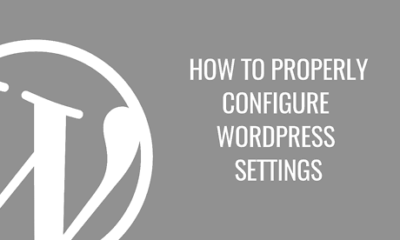

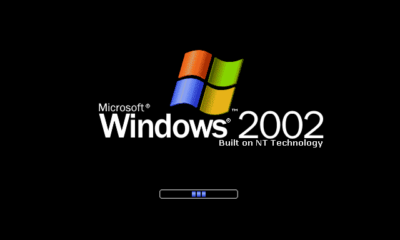





You must be logged in to post a comment Login